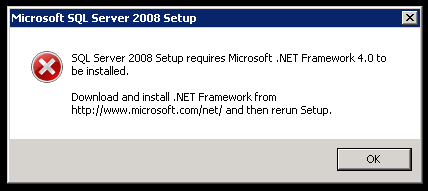Symptoms
When you try to update Microsoft SQL Server 2008 to SQL Server 2008 Service Pack 2 (SP2) on a computer that only has the Microsoft .NET Framework 4 Client Profile installed, the service pack installation fails, and you receive the following error message:
SQL Server 2008 Setup requires Microsoft .NET Framework 4.0 to be installed.Download and install .NET Framework from http://www.microsoft.com/net and then rerun Setup.
The error message resembles the following:See image
To resolve this problem, obtain the latest service pack for SQL Server 2008. For more information, click the following article number to view the article in the Microsoft Knowledge Base:
968382 How to obtain the latest service pack for SQL Server 2008
To work around this problem, install the full version of the .NET Framework 4.0, and then retry the service pack setup. To install the full version, see Microsoft .NET Framework 4 (Web Installer).
Advanced information
This error occurs when the SQL Server Setup program detects that the .NET Framework 4.0 client is installed on the system, and redirects the CLR to load some .NET Framework 4.0 libraries that are only present in the full version of the .NET Framework 4.0.
Status
Microsoft has confirmed that this is a problem in the Microsoft products that are listed in the "Applies to" section.This problem was first corrected in Microsoft SQL Server 2008 Service Pack 3.