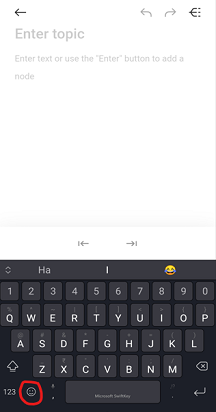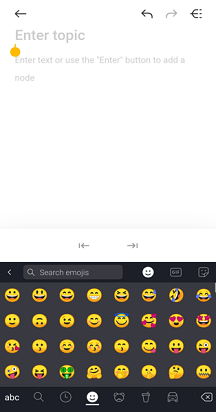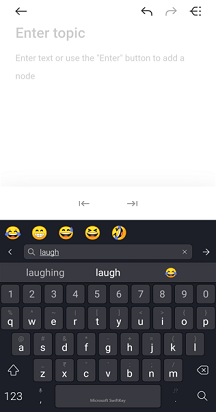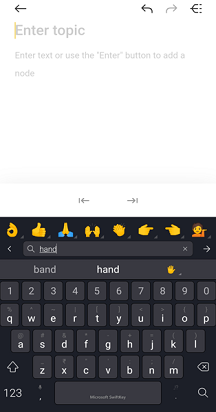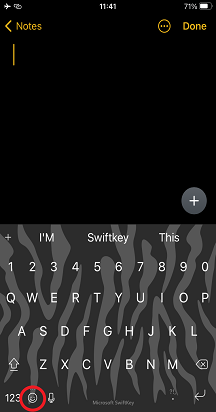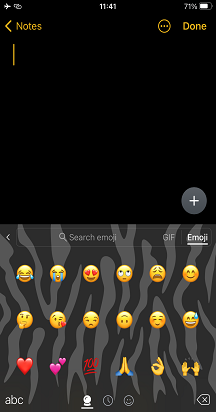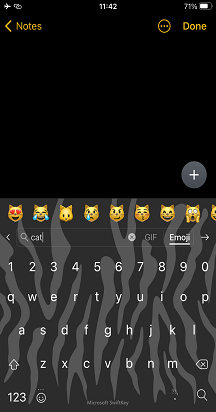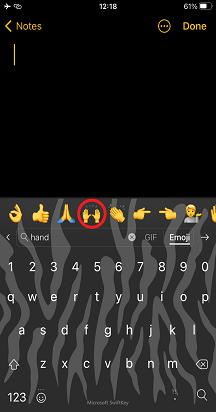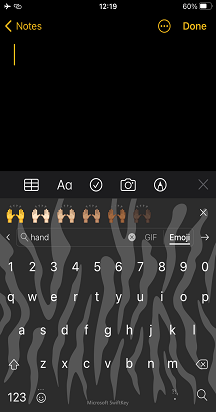To search emojis on your Microsoft SwiftKey Keyboard for Android, please follow the steps below:
-
Tap the 'Quick Emoji key' (smiley face) next to the '123' key.
-
Enter your text into the 'Search emojis' field.
-
Some emojis will have different skin tones available, to access different skin tones, simply please long press on the emoji and you'll get the options shown.
FAQ
-
Emoji search is currently available for the following languages only in SwiftKey: - Afrikaans - Albanian - Amharic - Arabic - Arabic (Algeria) - Arabic (Egypt) - Arabic (Levant) - Arabic (Morocco) - Arabic (Tunisia) - Armenian - Assamese - Asturian - Azerbaijani - Bangla - Basque - Belarusian - Bosnian - Breton - Bulgarian - Burmese (Unicode) - Catalan - Cebuano - Croatian - Czech - Danish - Dogri - Dutch (Belgium) - Dutch (Netherlands) - English (Australia) - English (Canada) - English (India) - English (United Kingdom) - English (United States) - Estonian - Faroese - Filipino - Finnish - French (Belgium) - French (Canada) - French (France) - French (Switzerland) - Galician - German (Germany) - German (Switzerland) - Greek - Greenlandic - Gujarati - Hausa - Hebrew - Hindi - Hungarian - Icelandic - Igbo - Indonesian - Irish - Italian (Italy) - Italian (Switzerland) - Japanese - Javanese - Kabyle - Kannada - Kazakh (Cyrillic) - Khmer - Kinyarwanda - Konkani (Devanagari) - Korean - Kurdish (Kurmanji) - Kurdish (Sorani) - Kyrgyz - Lao - Latvian - Limburgish - Lithuanian - Lower Sorbian - Luxembourgish - Macedonian - Maithili - Malay - Malayalam - Maltese - Manipuri - Maori - Marathi - Mongolian (Cyrillic) - Nepali - Nigerian Pidgin - Norwegian (Bokmål) - Norwegian (Nynorsk) - Odia - Pashto - Persian - Polish - Portuguese (Brazil) - Portuguese (Portugal) - Punjabi - Punjabi (Pakistan) - Quechua (Southern) - Romanian - Romansh - Russian - Sanskrit - Santali (Ol Chiki) - Sardinian - Scottish Gaelic - Serbian - Serbian (Cyrillic) - Shetland - Sindhi (Arabic) - Sinhala - Slovak - Slovenian - Somali - Spanish (Latin America) - Spanish (Mexico) - Spanish (Spain) - Spanish (United States) - Sundanese - Swahili - Swedish - Tajik - Tamil - Tatar - Telugu - Thai - Tigrinya - Tongan - Turkish - Turkmen - Ukrainian - Upper Sorbian - Urdu - Uyghur - Uzbek - Vietnamese - Welsh - Wolof - Xhosa - Yoruba - Zulu
To search emojis on your Microsoft SwiftKey Keyboard for iOS, please follow the steps below:
-
Tap the 'Quick Emoji key' (smiley face) next to the spacebar
-
Enter your text in to the 'Search emoji' field
-
You'll get emojis shown above the emoji search field based on the text you entered
-
Some emojis will have different skin tones available, to access different skin tones, simply please long press on the emoji above the search field and you'll get the options shown
FAQ
-
Emoji search is available for the following languages in SwiftKey Toolbar to find your emoji easier:
- Arabic (Algeria)
- Arabic (Egypt)
- Arabic (Levant)
- Arabic (Morocco)
- Arabic (Tunisia)
- Arabic (Saudi Arabia)
- English (Australia)
- English (Canada)
- English (UK)
- English (India)
- English (US)
- French (Belgium)
- French (Canada)
- French (France)
- French (Switzerland)
- German (Germany)
- German (Switzerland)
- Italian (Italy)
- Italian (Switzerland)
- Portuguese (Brazil)
- Portuguese (Portugal)
- Russian
- Spanish (Spain)
- Spanish (Latin America)
- Spanish (Mexico)
- Spanish (United States)
Contact Us For more help, Contact Support at Microsoft SwiftKey Support - Contact us