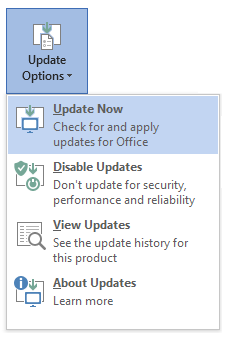Latest updates for Skype for Business 2015 (Lync 2013)
To provide the optimal experience for using the Lync Online service, we recommend that you upgrade to the latest version of the Microsoft Skype for Business 2015 (Lync 2013) desktop client.
The following are the available updates for Skype for Business 2015 (Lync 2013):
-
May 5, 2020, update for Skype for Business 2015 (Lync 2013) (KB4484289)
-
March 3, 2020, update for Skype for Business 2015 (Lync 2013) (KB4484097)
-
August 6, 2019, update for Skype for Business 2015 (Lync 2013) (KB4475564)
-
June 4, 2019, update for Skype for Business 2015 (Lync 2013) (KB4464593)
-
May 7, 2019, update for Skype for Business 2015 (Lync 2013) (KB4464547)
-
April 2, 2019, update for Skype for Business 2015 (Lync 2013) (KB4462207)
-
February 5, 2019, update for Skype for Business 2015 (Lync 2013) (KB4462135)
-
January 2, 2019, update for Skype for Business 2015 (Lync 2013) (KB4461557)
-
October 2, 2018, update for Skype for Business 2015 (Lync 2013) (KB4461446)
-
September 4, 2018, update for Skype for Business 2015 (Lync 2013) (KB4092457)
-
August 7, 2018, update for Skype for Business 2015 (Lync 2013) (KB4032250)
-
July 10, 2018, security update for Skype for Business 2015 (Lync 2013) (KB4022225)
-
June 5, 2018, update for Skype for Business 2015 (Lync 2013) (KB4022170)
-
May 1, 2018, update for Skype for Business 2015 (Lync 2013) (KB4018377)
-
April 3, 2018, update for Skype for Business 2015 (Lync 2013) (KB4018334)
-
March 6, 2018, update for Skype for Business 2015 (Lync 2013) (KB4018290)
-
February 6, 2018, update for Skype for Business 2015 (Lync 2013) (KB4011678)
-
January 2, 2018, update for Skype for Business 2015 (Lync 2013) (KB4011638)
-
December 5, 2017, update for Skype for Business 2015 (Lync 2013) (KB4011284)
-
November 7, 2017, update for Skype for Business 2015 (Lync 2013) (KB4011255)
-
October 10, 2017, security update for Skype for Business 2015 (Lync 2013) (KB4011179)
-
September 12, 2017, security update for Skype for Business 2015 (Lync 2013) (KB4011107)
-
August 1, 2017, update for Skype for Business 2015 (Lync 2013) (KB4011046)
-
July 5, 2017, update for Skype for Business 2015 (Lync 2013) (KB3213574)
-
June 13, 2017, security update for Skype for Business 2015 (Lync 2013) (KB3191939)
-
May 2, 2017, update for Skype for Business 2015 (Lync 2013) (KB3191876)
-
May 2, 2017, Lynchelploc update for Skype for Business 2015 (Lync 2013) (KB3191873)
-
April 4, 2017, update for Skype for Business 2015 (Lync 2013) (KB3178731)
-
April 4, 2017, Lynchelploc update for Skype for Business 2015 (Lync 2013) (KB3172492)
-
March 14, 2017, update for Skype for Business 2015 (Lync 2013) (KB3172539)
-
February 7, 2017, update for Skype for Business 2015 (Lync 2013) (KB3161988)
-
January 3, 2017, update for Skype for Business 2015 (Lync 2013) (KB3141468)
-
December 6, 2016, update for Skype for Business 2015 (Lync 2013) (KB3127976)
-
November 1, 2016, update for Lync 2013 (Skype for Business) (KB3127934)
-
September 6, 2016, update for Lync 2013 (Skype for Business)
-
April 12, 2016, security update for Lync 2013 (Skype for Business)
-
December 8, 2015, security update for Lync 2013 (Skype for Business)
-
November 10, 2015, security update for Lync 2013 (Skype for Business)
-
September 8, 2015, security update for Lync 2013 (Skype for Business)
-
August 11, 2015, security update for Lync 2013 (Skype for Business)
-
May 12, 2015, security update for Lync 2013 (Skype for Business)
-
April 14, 2015, update for Skype for Business Note Lync 2013 was upgraded to Skype for Business in April 2015.
How to update Lync 2013
|
Installation types |
Update methods |
|---|---|
|
Lync 2013 in Office 2013 MSI installation |
Use one of the following methods:
|
|
Lync 2013 in Office 2013 Click-To-Run installation |
Open an Office application, such as Word, and then select File > Account > Update Options > Update Now. If "Update Options" does not appear on the client, this is an MSI installation. |
Don’t see your Lync client in this article? Click here for a complete list of clients. Click-to-Run is the recommended method to install the Lync client. See the benefits of using Click-to-Run. You can download the Click-to-Run Lync client from the Office 365 Portal.