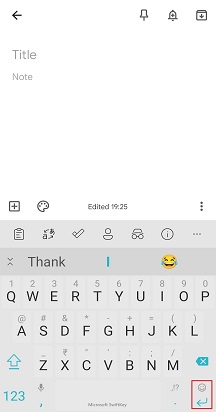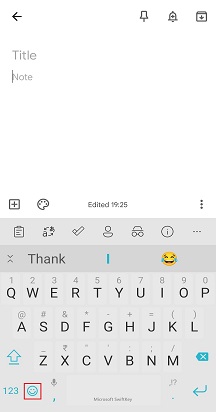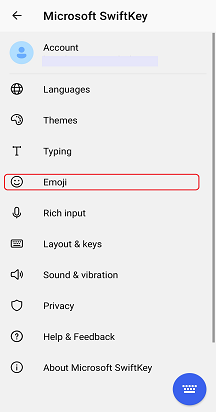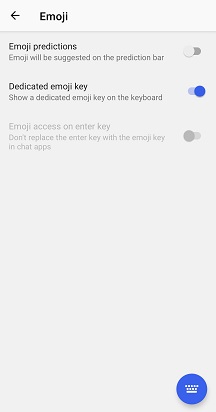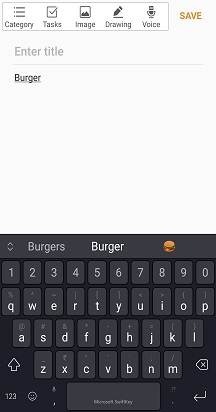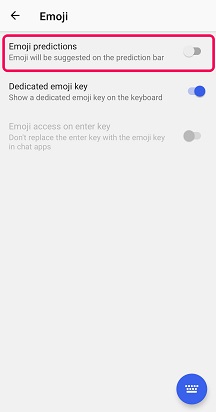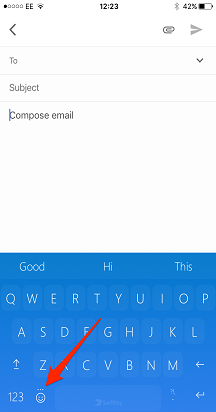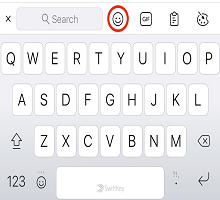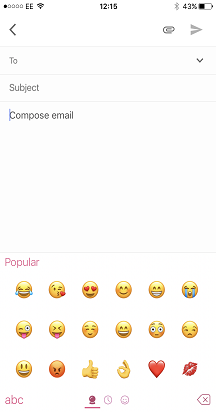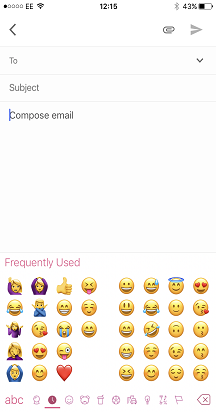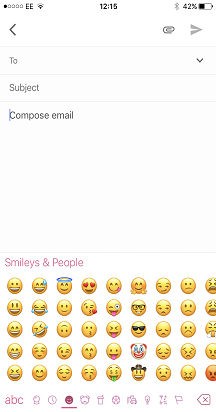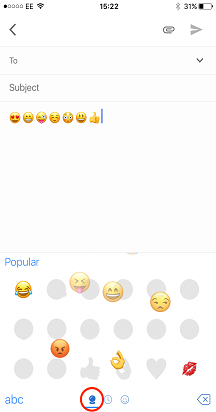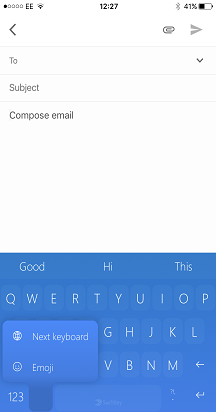Everybody loves emoji, and in this guide we'll talk you through the emoji panel and emoji prediction.
1 - Emoji panel
How to access the emoji panel
We offer you two different ways of accessing the emoji panel:
-
By long pressing the ‘enter’ (return) key found in the bottom right hand corner of the keyboard.
-
With the dedicated emoji key in the bottom left.
Change your emoji preferences by following the below steps:
-
Open the Microsoft SwiftKey app
-
Tap 'Emoji'
-
Toggle the 'Dedicated emoji key' setting to the on position
How to use the emoji panel
The emoji panel enables you to easily find and insert emoji into messages. The full-width panel allows you to see a large selection of emoji at a time.
Once you’ve found the emoji you’re after, simply tap to insert into your text field - as many times as you’d like. Once you’re done, just tap the ‘abc’ key in the bottom left hand corner to go back to the standard keyboard.
2 - Emoji prediction
What is Emoji prediction?
As you probably know, at Microsoft SwiftKey we like to predict things (mainly words). What you may not know is that your Microsoft SwiftKey Keyboard also provides you with the option of having emoji suggested on the prediction bar.
With emoji prediction enabled, Microsoft SwiftKey will suggest emoji in the prediction bar for various words. It will also learn from your emoji usage so that if you always send a particular emoji after a particular word, Microsoft SwiftKey will have that ready and waiting for you, like this:
How to enable/disable Emoji prediction
To enable or disable emoji prediction, please do the following:
-
Open the Microsoft SwiftKey app
-
Tap 'Emoji'
-
Toggle the ‘Emoji predictions' setting to the on position
To access emoji on your Microsoft SwiftKey Keyboard:
-
Tap the 'Quick Emoji key' (smiley face) next to the spacebar
Or
-
Press '+' to open Toolbar
-
Tap on the 'Emoji' icon
You are then free to scroll through the emoji panel and choose your desired emoji.
The emoji panel is split into 3 areas. These include:
-
Emoji predictions based on what you've typed
-
Recently used emoji
-
Emoji categories
When you've inserted your emoji, just hit the 'abc' key to return back to the keyboard.
Tip: Long-press the icon highlighted in the image below to trigger an 'emoji bomb' ;)
Where did the Globe key go?
The 'Quick emoji key' is enabled by default. It replaces the globe key to the left of the spacebar. Pressing and holding it will always show both globe and 'Quick Emoji key'.
If you'd like to toggle this setting so the globe icon appears instead, please do the following:
-
Open Microsoft SwiftKey
-
Tap 'Settings'
-
Uncheck 'Quick Emoji key'
Contact Us For more help, Contact Support at Microsoft SwiftKey Support - Contact us