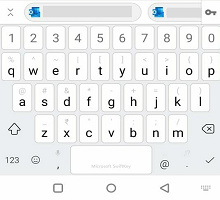Microsoft SwiftKey Keyboard for Android supports Android 11’s inline autofill suggestion, which makes easier for you to enter passwords, filling payment card details and multi-factor authentication.
The password entry suggestions show above the keyboard.
As a default, the autofill service is enabled on your devices. If you wish to disable the 'Autofill service' or to switch to a different password manager. Please try the following.
-
Device settings
-
Language & Input
-
Autofill service
-
You can then select the available password manager or you can disable the autofill service by selecting 'NONE'.
FAQ
-
Users are required to have Android version 11 or above.
We do not currently support this feature on Microsoft SwiftKey for iOS.
Contact Us For more help, Contact Support at Microsoft SwiftKey Support - Contact us