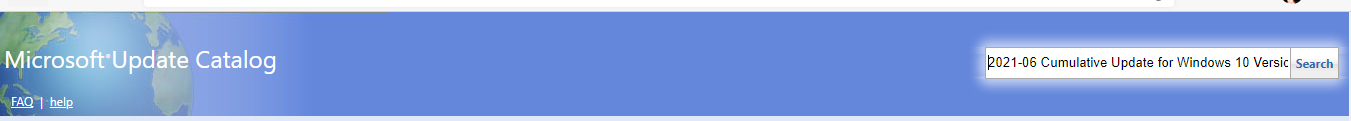Symptoms
Windows 10 Enterprise Multi-Session, version 1909 (Azure Virtual Desktops (AVD)) might not receive the monthly security updates from Windows Server Update Services (WSUS).
Cause
This behavior was investigated and addressed in KB5005566.
Workaround
Use one of the following methods to work around this issue.
Method 1: Deploy images from Azure Marketplace
Microsoft maintains up-to-date images which include all security updates on Azure Marketplace. We recommend that you deploy the latest image to your existing devices which run Windows 10 Enterprise Multi-Session, version 1909 (Azure Virtual Desktops (AVD)).
For more information about Microsoft Windows Server plans and pricing, please see the Azure Marketplace.
Method 2: Download monthly security updates
Microsoft publishes monthly security updates on the second Tuesday of each month. You can download these updates from the Microsoft Update Catalog as Microsoft Update (.msu) files and deploy them using your management solution.
Use the following steps to download the missing security updates manually.
-
In the Search box, in the upper-right corner of the page, type “2021-xx Cumulative Update for Windows 10 Version 1909”. The “xx” is the two-digit month number. For example, for the first update available in June, the search box should contain “2021-06 Cumulative Update for Windows 10 Version 1909”.
-
From the list of results, select the available “Cumulative Update” packages. In the Classification column, the updates you want show, “Security Updates.”
-
Download the Cumulative Update for Windows 10 Version 1909 packages for the platforms you have in your organization, such as:
-
Arm64-based systems
-
x86-based systems
-
x64-based systems
-
-
There might also be Cumulative Updates for .NET in the search results with a Classification of “Updates”. Download these and deploy them as well.
These downloads are Microsoft Update (.msu) files. You can now add these files to your endpoint management system and deploy to devices running Windows 10 Enterprise or Education, version 1909.
Resolution
This issue was resolved in KB5005566.
Reminder As of May 11, 2021, the Home and Pro editions of Windows 10, version 1909 have reached end of servicing. Devices running these editions will no longer receive monthly security or quality updates and will need to update to a later version of Windows 10 to resolve this issue.
Status
Microsoft has confirmed that this is an issue in the Microsoft products that are listed in the "Applies to" section.