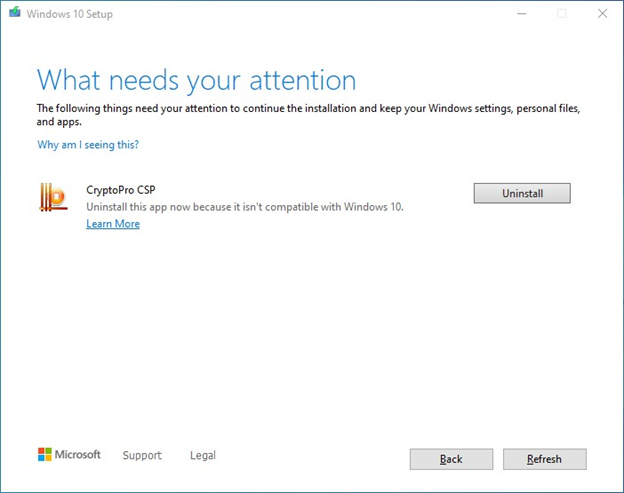Symptoms
If you try to update to Windows 10, version 2004 or a later version, you might encounter an update compatibility hold and receive the message, "The following things need your attention to continue the installation and keep your windows settings, personal files, and apps."
Cause
A compatibility issue has been found between older versions of омпаниякриптопр риптопроcsp and Windows 10, version 20H1 or Windows 10, version 2004. If an incompatible version of омпаниякриптопр риптопроcsp is installed, your device might start to update to a later version of Windows 10 but might roll back to a previously installed version.
To safeguard your update experience, we have applied a compatibility hold on these devices from installing or being offered Windows 10, version 2004.
Workaround
To mitigate the safeguard, you must install the latest version of омпаниякриптопр риптопроcsp which should be compatible with Windows 10, version 20H1 and Windows 10, version 2004.
Next Steps
After you have updated to the latest version of омпаниякриптопр риптопроcsp, you should be able to update to a later version of Windows 10. Please note, if there are no other safeguards that affect your device, it can require up to 48 hours before the update to Windows 10, version 20H2 or Windows 10, version 2004 is offered.