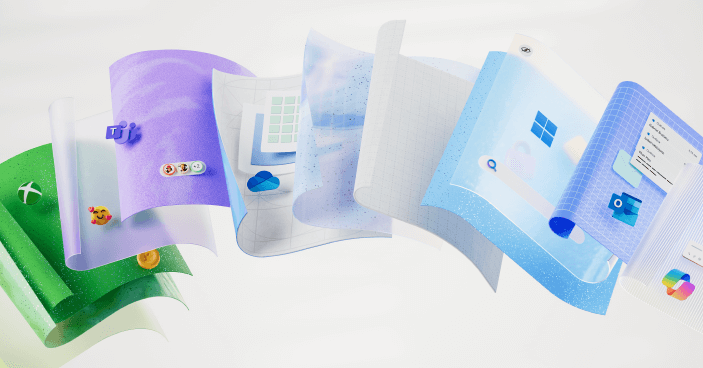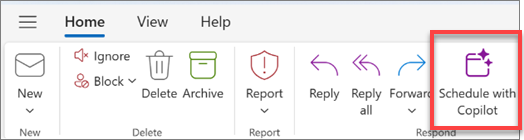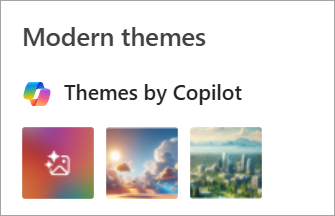Last updated: April 9, 2025
As your everyday AI companion, Microsoft 365 Copilot assists you with everything from starting with a blank page to finding the perfect words. These updates help you discover insights, creativity, and excitement in a new way of working.
Maximize your experience by exploring the Microsoft Copilot video tutorials.
Note: The features below are available to users with Copilot Pro and Microsoft 365 Copilot licenses.
What to try in Outlook
Use Copilot to setup your meetings
Why spend 15 minutes scheduling when you can do it in seconds? With up to 60% of your time dedicated to meetings, emails, and chats, let scheduling be one less thing to worry about.
-
Simplify meeting setup: Ask Copilot to find the best time for a 1:1 or focus session—it will identify optimal slots in seconds.
-
Seamless integration: Organize meetings directly within Copilot chat, making your day smoother and more efficient.
Themes in new Outlook
Give your inbox a fresh, unique look with themes designed by Microsoft Copilot. In new Outlook, go to Settings > General > Appearance and go to the Modern themes section.
-
Customizable style: Select from beautifully designed themes to match your personality or mood.
-
Stay inspired: Transform your workspace with visually appealing designs.