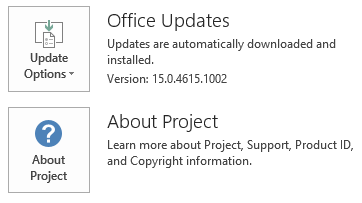This article describes update KB3114843 for Microsoft Project 2013, which was released on March 8, 2016. This update has a prerequisite.Be aware that the update in the Microsoft Download Center applies to the Microsoft Installer (.msi)-based edition of Office 2013. It doesn't apply to the Office 2013 Click-to-Run editions, such as Microsoft Office 365 Home. (How to determine?)
Improvements and fixes
Fixes the following issues:
-
When you open a Project file from a SharePoint document library, the file is sometimes opened as read-only when it should be read and write. In other cases, the project is sometimes opened as read and write but you can't save changes.Note To fix this issue, you also need to install March 8, 2016, update for Office 2013 (KB3114816).
-
You can't publish a project in Project Web App and receive an error message that looks something like the following:
Cannot insert duplicate key in object 'pub.MSP_PROJECT_RESOURCES'
-
After you level a project, some resources may remain overallocated.
-
You set the Default Assignment Owner field for an enterprise resource. Then, you create a project that uses the resource. In this situation, the Default Assignment Owner field is blank.
-
When a plan is opened for edit in Project 2013 or in Project Web App, in some cases, additional actual work may appear on an assignment.
-
It takes a long time to close and check-in a master project if Summary Resource Assignments (SRA) are loaded.
-
It takes a long time to open multiple projects from Project Server in Project 2013.
-
If you enable the Only allow task updates via Tasks and Timesheets option, you can't set tasks to 100% complete if the task has an assignment with zero work.
-
If you have a project saved to Project Server, you can't access project level properties.
-
Macros that exist in the local global template don't work if they are invoked from the ribbon. This issue occurs when Project 2013 is connected to Project Server.
-
After you edit projects in Project Web App, paste-linked data no longer works properly. Normally, when you open a project that has paste-linked information, you see the following message:
"<project name>" contains lined information.Do you want to re-establish the links?* If you want to update this information by accessing the linked project or the linked program and file, click Yes.* If you do not want this information and you want to use the existing information instead, click No.
In this case, if you select Yes, you receive the following error message:
Project cannot connect to link.Do you want to delete the link?
-
If you save an incremental baseline that rolls up baseline values from a task to summary tasks, the timephased baseline values of the summary tasks are deleted from the dbo.MSP_EpmTaskBaselineByDay table in the reporting database.
-
If you delete data by using the delete or backspace key in Project 2013, the BeforeTaskChange, BeforeResourceChange, and BeforeAssignmentChange events will not be triggered.
-
When you level resources for projects in Project 2013, Project 2013 may crash.
-
If you have the option to clear leveling values before leveling or you click the Clear Leveling button within the Resource Leveling dialog box, it doesn't always work correctly. Instead, tasks may be leveled to unexpected dates or values may still be found in the Leveling Delay field.
How to download and install the update
Microsoft Update
Use Microsoft Update to automatically download and install the update.
Download Center
This update is also available for manual download and installation from the Microsoft Download Center.
-
-
If you're not sure what platform (32-bit or 64-bit) you're running, see Am I running 32-bit or 64-bit Office? Additionally, see more information about how to download Microsoft support files.
Microsoft scanned this file for viruses, using the most current virus-detection software that was available on the date that the file was posted. The file is stored on security-enhanced servers that help prevent any unauthorized changes to it.
Update information
Restart informationYou may have to restart the computer after you install this update.
PrerequisiteTo apply this update, you must have Microsoft Project 2013 Service Pack 1 installed.
More Information
To determine whether your Office installation is Click-to-Run or MSI-based, follow these steps:
-
Start Project 2013.
-
On the File menu, select Account.
-
For Office 2013 Click-to-Run installations, an Update Options item is displayed. For MSI-based installations, the Update Options item isn't displayed.
|
Office 2013 Click-to-Run installation |
MSI-based Office 2013 |
|---|---|
|
|
|
Windows 10
-
Go to Start, enter View Installed Updates in the Search Windows box, and then press Enter.
-
In the list of updates, locate and then select update KB3114843, and then select Uninstall.
Windows 8 and Windows 8.1
-
Swipe in from the right edge of the screen, and then tap Search. If you're using a mouse, point to the lower-right corner of the screen, and then select Search.
-
Enter windows update, select Windows Update, and then select Installed Updates.
-
In the list of updates, locate and then select update KB3114843, and then select Uninstall.
Windows 7
-
Go to Start, enter Run, and then select Run.
-
Enter Appwiz.cpl, and then select OK.
-
Select View installed updates.
-
In the list of updates, locate and then select update KB3114843, and then select Uninstall.
References
Learn about the terminology that Microsoft uses to describe software updates. The Office System TechCenter contains the latest administrative updates and strategic deployment resources for all versions of Office.
File Information
The global version of this update has the file attributes (or later file attributes) that are listed in the following table.
project-x-none.msp file information
|
File identifier |
File name |
File version |
File size |
Date |
Time |
|---|---|---|---|---|---|
|
Winproj.veman.xml |
Winproj.veman.xml |
Not applicable |
342 |
09-Feb-2016 |
14:41 |
|
Nameext.dll.x64 |
Nameext.dll |
15.0.4543.1000 |
367,296 |
09-Feb-2016 |
14:41 |
|
Nameext.dll.x86 |
Nameext.dll |
15.0.4543.1000 |
317,632 |
09-Feb-2016 |
14:46 |
|
Pjintl.dll_1033 |
Pjintl.dll |
15.0.4751.1000 |
4,385,480 |
09-Feb-2016 |
14:41 |
|
Winproj.exe |
Winproj.exe |
15.0.4805.1000 |
30,267,592 |
09-Feb-2016 |
14:41 |
|
Winproj.man |
Winproj.exe.manifest |
Not applicable |
3,621 |
09-Feb-2016 |
14:41 |
project-x-none.msp file information
|
File identifier |
File name |
File version |
File size |
Date |
Time |
|---|---|---|---|---|---|
|
Winproj.veman.xml |
Winproj.veman.xml |
Not applicable |
342 |
09-Feb-2016 |
14:41 |
|
Nameext.dll.x64 |
Nameext.dll |
15.0.4543.1000 |
367,296 |
09-Feb-2016 |
14:47 |
|
Nameext.dll.x86 |
Nameext.dll |
15.0.4543.1000 |
317,632 |
09-Feb-2016 |
14:41 |
|
Pjintl.dll_1033 |
Pjintl.dll |
15.0.4751.1000 |
4,378,312 |
09-Feb-2016 |
14:41 |
|
Winproj.exe |
Winproj.exe |
15.0.4805.1000 |
23,348,936 |
09-Feb-2016 |
14:41 |
|
Winproj.man |
Winproj.exe.manifest |
Not applicable |
3,621 |
09-Feb-2016 |
14:41 |