ISSUE
Your account status appears next to your account picture and lets your Outlook.com and Skype contacts know whether you are available to chat or have a Skype call. You can change your account status in Outlook.com or Skype, but each time you sign in to Outlook.com, your account status will be reset to Available.
WORKAROUND
We are working on a fix, but in the meantime, you can prevent your status from changing by not signing out of Outlook.com. Note that closing your browser is not the same as signing out, and has no effect on your status.
To stay signed in when closing your browser, select the Keep me signed in box at the sign in prompt.
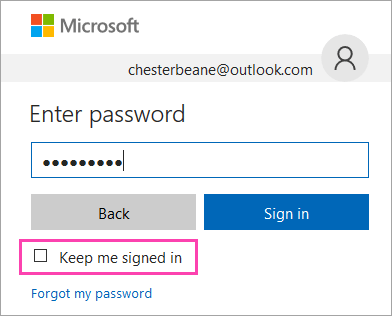
Note: Do not select Keep me signed in if you are using a public or shared computer.
Related topics
How do I change my status in Skype?
Still need help?
|
|
To get support in Outlook.com, click here or select Help on the menu bar and enter your query. If the self-help doesn't solve your problem, scroll down to Still need help? and select Yes. To contact us in Outlook.com, you'll need to sign in. If you can't sign in, click here. |
|
|
|
For other help with your Microsoft account and subscriptions, visit Account & Billing Help. |
|
|
|
To get help and troubleshoot other Microsoft products and services, enter your problem here. |
|
|
|
Post questions, follow discussions and share your knowledge in the Outlook.com Community. |











