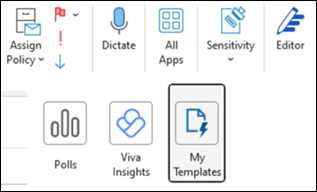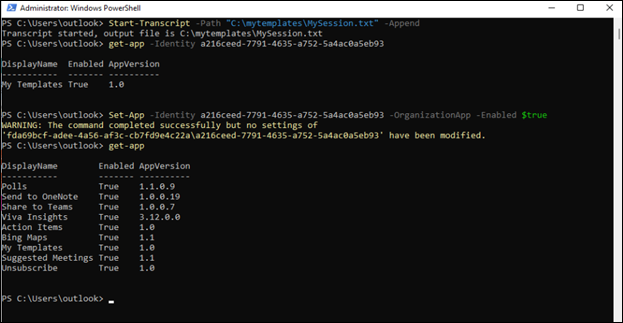Last Updated: November 14, 2025
ISSUE
When you write an email you find that in My Templates, the View Templates button is missing from the ribbon in classic Outlook.
If you select All Apps on the ribbon, My Templates is missing there as well.
In support cases users also report the following:
-
If you try to add the add-in back, you get an error "Something went wrong".
-
Some users cannot search for it under All apps > Add Apps.
STATUS: INVESTIGATING
This issue is being investigated as service incident EX1183224. We will also update this topic with any status updates.
SUPPORT INFORMATION
The guidance from the product team in the incident is to do the following steps and share the results with your support engineer. The results will help with the investigation.
-
As the Tenant Administrator connect to Exchange Online using PowerShell. For more information, please go to Connect to Exchange Online PowerShell.
-
Run this command to capture the output to a text file you can give support. You can change the path if needed.Start-Transcript -Path "C:\mytemplates\MySession.txt" -Append
-
Run this command to see the status of the add-in:get-app -Identity a216ceed-7791-4635-a752-5a4ac0a5eb93
-
Run this command to enable the add-in:Set-App -Identity a216ceed-7791-4635-a752-5a4ac0a5eb93 -OrganizationApp -Enabled $true
-
Run this command to see the status of the add-ins:get-app
-
Once you are done, exit PowerShell and provide the results to your support engineer.
More Resources

Ask the experts
Connect with experts, discuss the latest Outlook news and best practices, and read our blog.

Get help in the community
Ask a question and find solutions from Support Agents, MVPs, Engineers, and Outlook users.

Suggest a new feature
We love reading your suggestions and feedback! Share your thoughts. We're listening.
See Also
Fixes or workarounds for recent issues in classic Outlook for Windows