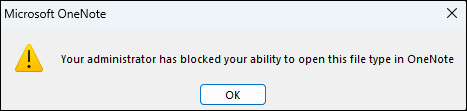One of the powerful features of OneNote is the ability to embed files, links, images, and videos right alongside your notes. Unfortunately, that means it's possible for people to embed harmful files directly onto a OneNote page. When an unsuspecting user opens one of these harmful files, we alert them of the danger, however, they can get around this by selecting OK.
OneNote now takes an extra step to protect users. When a potentially harmful file is opened, OneNote will show a dialog box that says:
Your administrator has blocked your ability to open this file type in OneNote
Note: Don't be concerned if you're a consumer customer who doesn't have an "administrator". Harmful files are blocked by default in OneNote for all customers whether they have an administrator or not.
What to do now?
If you're completely sure that the file is safe you can right-click on the file and save it to your local device, then open the file from there.
Note: If you have other security measures in place, such as antivirus software or Smart App Control it's possible that the file will be blocked by those tools when you try to save or open it from your local device.