Enabling Open Up Analytics
NOTE: At this time, we are closing down the pilot for the Analytics portion of Open Up. OneNote and Forms are still supported, and will continue to be supported.
-----------------------------------------------------------------------------------------------
The Open Up Analytics service requires tenant admin permission to enable it. To do this, navigate to:
You will be asked to login - please use your tenant’s admin account for this.
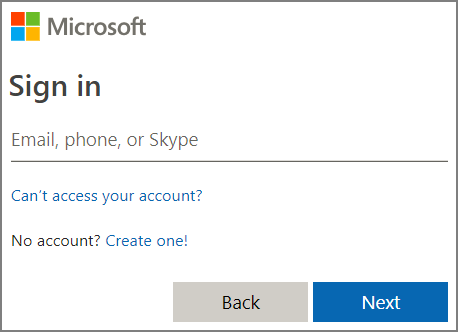
After login, the preview terms of service will be shown. If you wish to participate in the preview, you must accept these terms of service (scroll until you see the accept button).
After consenting, you will be navigated to the Open Up Analytics homepage. From this point on, all teachers in your tenant will be able to access Open Up Analytics by navigating to https://aka.ms/openupdashboards and logging in with their username and password.
Additional resources
For more information on Open Up Resources, visit How to use Open Up Resources..










