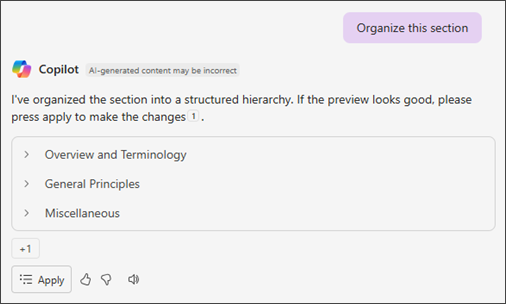Notes can get disorganized, but Copilot in OneNote can help you organize even the most chaotic Notebook section in seconds!
Note: This feature is currently in public preview. Preview features or services are in development, may not be available to all customers, and are made available on a "preview" basis so you can get early access and send us feedback.
Try it
-
Navigate to the OneNote section that needs to be organized.
-
Select the Copilot button from the ribbon to open the Copilot pane.
-
In the chat pane, type Organize this section, then select the Send
-
If you like what you see, select Apply to make the changes.
-
For more specific organization, add information to your prompt, such as: Organize this section by date or Organize this section by priority and Copilot will provide a new preview.