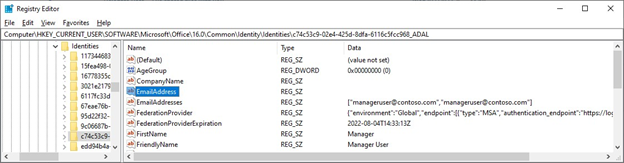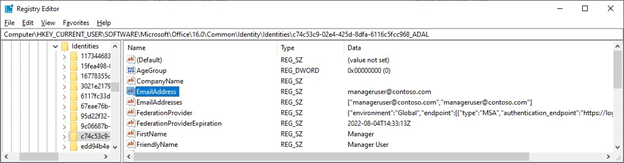Last Updated: October 5, 2022
ISSUE
When you start Outlook Desktop, it gets past loading profile and processing, briefly opens, and then stops responding.
You can confirm if this is the issue when Outlook stops by looking at the Windows Event Viewer Application Log for Event 1000 or Event 1001, and the following event details:
-
Faulting application name: OUTLOOK.EXE, version: 16.0.15427.20194, time stamp: 0x62e9be45
-
Faulting module name: mso20win32client.dll, version: 0.0.0.0, time stamp: 0x62e4fd3c
-
Exception code: 0x01483052
-
Fault offset: 0x000000000024074d
-
Faulting process id: 0x1328
-
Faulting application start time: 0x01d8acfa5984509d
-
Faulting application path: C:\Program Files\Microsoft Office\root\Office16\OUTLOOK.EXE
-
Faulting module path: C:\Program Files\Common Files\Microsoft Shared\Office16\mso20win32client.dll
This issue occurs when the EmailAddress string data value under the Office identity is blank.
Registry path: Computer\HKEY_CURRENT_USER\SOFTWARE\Microsoft\Office\16.0\Common\Identity\Identities
Outlook closes:
Outlook does not close:
STATUS: FIXED
This issue is fixed in Current Channel Version 2209 (Build 15629.20156) and Semi-Annual Enterprise Channel (Preview) Version 2208 (Build 15601.20158). As these builds get to the other channels the fixes will follow.
WORKAROUND:
We do not know why the EmailAddress key is not being set properly. It’s best if this key is set by the Office application, so it is preferred to use the most supported options first.
To work around the issue, try the following suggestions:
-
Sign out of Office and then sign back in to Office to repopulate the identity registry settings. For more information, use Sign in to Office.
-
If the identity is still not getting set properly you can turn off Support Diagnostics which turns off the option to submit an In App ticket using Help, Contact Support, and its feature path that triggers Outlook to stop responding. For more information, use Disable support diagnostics in Outlook. [HKEY_CURRENT_USER\Software\Microsoft\Office\16.0\Outlook\Options\General] "DisableSupportDiagnostics"=dword:00000001
-
You can try manually setting the email address to the identity of the user that is seeing the issue in the registry path referenced in the issue specifics above.
More Resources

Ask the experts
Connect with experts, discuss the latest Outlook news and best practices, and read our blog.

Get help in the community
Ask a question and find solutions from Support Agents, MVPs, Engineers, and Outlook users.

Suggest a new feature
We love reading your suggestions and feedback! Share your thoughts. We're listening.