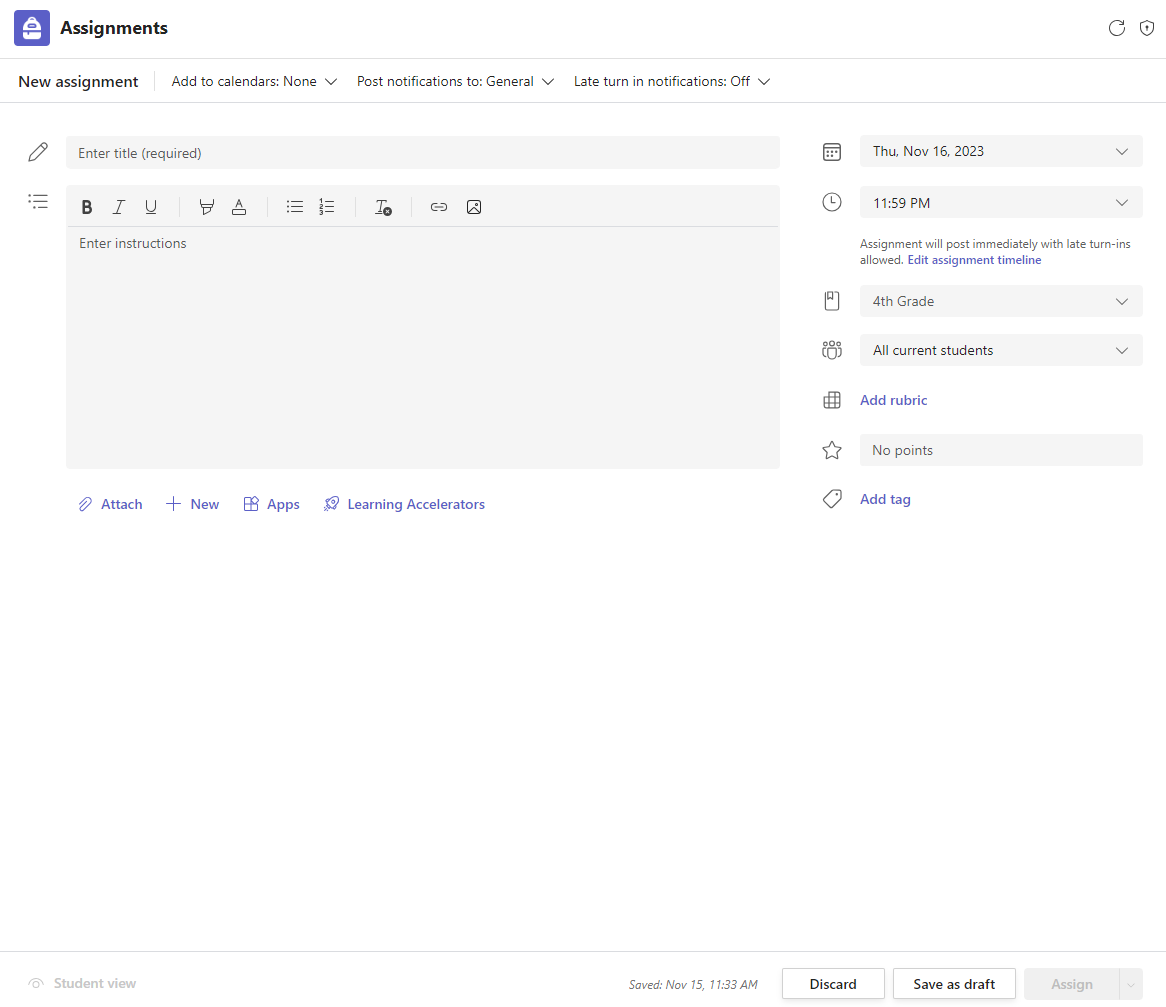Save an assignment as a draft if you're not ready to assign it to your students yet. Return to the assignment later to edit, assign, or delete it.
-
Navigate to the desired classroom and select Assignments.
-
Select Create >Assignment.
-
Enter assignment details and select Save as draft.
To view your list of saved assignment drafts, select the arrow next to Drafts.
Notes:
-
All assignments require a title. Assignments save automatically when you select the back button.
-
Open a draft assignment to edit, discard, or assign it to students.