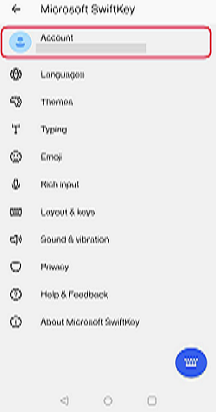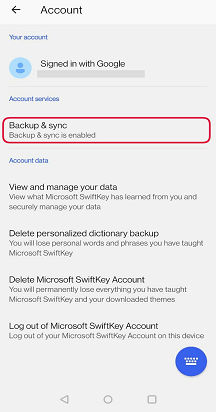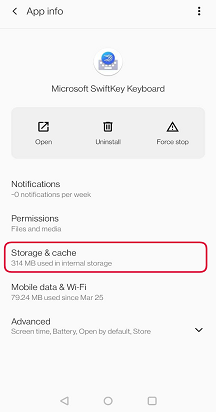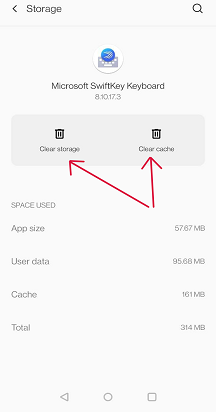If it appears that your Microsoft SwiftKey Keyboard is draining your battery, you're experiencing keyboard lag, or frequent crashes, then please follow the troubleshooting steps laid out below.
1 - Why am I experiencing a lot of lag with my Microsoft SwiftKey Keyboard for Android?
We focus quite heavily on performance and speed in every build of the app. To ensure you get the very best experience we recommend you've installed the most current update available in the Google Play Store.
If your Microsoft SwiftKey Keyboard is slowing down this may be due to one of several reasons:
-
There are apps consuming too much memory so the keyboard can't use enough to work quickly. This happens when you have multiple high memory usage apps running, so if you have these kinds of apps open, try closing them.
-
You're using performance-optimising apps that don't allow Microsoft SwiftKey to run to its full potential.
-
The phone is a lower-end device and does not have enough memory to be used by the keyboard. If this is a hardware limitation, there is very little that can be done. Closing the app (by switching keyboards or stopping it manually) will force everything to reload and free-up some memory, but the initial load will be slow.
-
You're using multiple languages and have Flow enabled. Try sticking to one language and disabling Flow.
-
Sometimes we recommend clearing the app cache, as this can help as a last resort but we wouldn't normally recommend this as a solution for lag.
2 - Why does my battery drain very fast when using Microsoft SwiftKey?
If you use certain battery saving or monitoring apps to track your device's power usage, such as Battery Doctor or Greenify, your Microsoft SwiftKey Keyboard may have been flagged for high power consumption.
Please be aware that these kind of reports only refer to percentage of the battery loss associated to each app in use.
In contrast, to find out what percentage of the battery's actual capacity every app is using, you should check your Android settings in Settings > Battery.
For example, if your battery is fully charged, there are only two apps running each one responsible for half of that battery loss, and your battery power drops to 98%, Battery Doctor will report both apps with a 50% consumption each, whilst the Android settings will report both apps with 1% each.
However, if you have noticed a power consumption of over 1% in your Android settings or your battery actually drains faster than usual, please submit a support ticket and provide the following info:
-
Your Microsoft SwiftKey Keyboard version which can be found in the ‘About Microsoft SwiftKey’ menu
-
Your current Android OS version
-
The make and model of your device
-
Do you use a specific app to measure the battery usage?
-
Are you signed in to a Microsoft SwiftKey Account?
-
How many / what languages do you have enabled in Microsoft SwiftKey?
-
Did your problems start after changing something on your device? If so, what was it?
3 - Why is my Microsoft SwiftKey Keyboard crashing repeatedly?
If your Microsoft SwiftKey Keyboard isn't behaving like it should, you could try clearing the data and performing a fresh install.
Make sure you are signed into your Microsoft SwiftKey Account, and you have Backup & Sync enabled.
Tap the refresh button to force a Backup.
Then:
-
Go to your Device Settings
-
Locate 'App Manager' or 'Apps'
-
Scroll down to 'Microsoft SwiftKey Keyboard' and select it from the list
-
Choose 'Storage', then tap to clear cache and data
-
Uninstall Microsoft SwiftKey
-
Download Microsoft SwiftKey again from the Google Play Store
If it appears that your Microsoft SwiftKey Keyboard is draining your battery, you're experiencing keyboard lag, or frequent crashes, then please follow the troubleshooting steps laid out below.
1 - Why am I experiencing a lot of lag with my Microsoft SwiftKey Keyboard for iOS?
We focus quite heavily on performance and speed in every build of the app. To ensure you get the very best experience we recommend you've installed the most current update available in the AppStore.
-
There are apps consuming too much memory so the keyboard can't use enough to work quickly. This happens when you have multiple high-memory usage apps running, so if you have these kinds of apps open, try closing them.
-
You're using performance-optimizing apps that don't allow Microsoft SwiftKey to run to its full potential.
-
The phone is a lower-end device and does not have enough memory to be used by the keyboard. If this is a hardware limitation, there is very little that can be done. Closing the app (by switching keyboards or stopping it manually) will force everything to reload and free up some memory, but the initial load will be slow.
-
If you're having two languages downloaded and have Flow enabled. Try sticking to one language and disabling Flow.
-
Sometimes we recommend uninstalling and reinstalling the app, This often irons out any issues that might be impacting performance. If you are worried about losing any of your learned words, make sure you are signed in with your account and that you have Backup & Sync enabled.
2 - Why does my battery drain very fast when using Microsoft SwiftKey?
Please check if you have SwiftKey enabled in to run in the background. Generally on iOS, this will drain a great deal of battery. You can disable background app refresh:
-
Tap Settings
-
Tap General
-
Tap Background App Refresh
-
Toggle the on/off switch for SwiftKey
3 - Why is my Microsoft SwiftKey Keyboard crashing repeatedly?
If your Microsoft SwiftKey Keyboard isn't behaving like it should, you could try clearing the data and performing a fresh install. This often irons out any issues that might be impacting performance. If you are worried about losing any of your learned words, make sure you are signed in with your account and that you have Backup & Sync enabled.
If the steps above didn't correct your Microsoft SwiftKey's behaviour, please report this to our Support Team from the below contact link.
Contact us For more help, contact support at Microsoft SwiftKey Support - Contact us