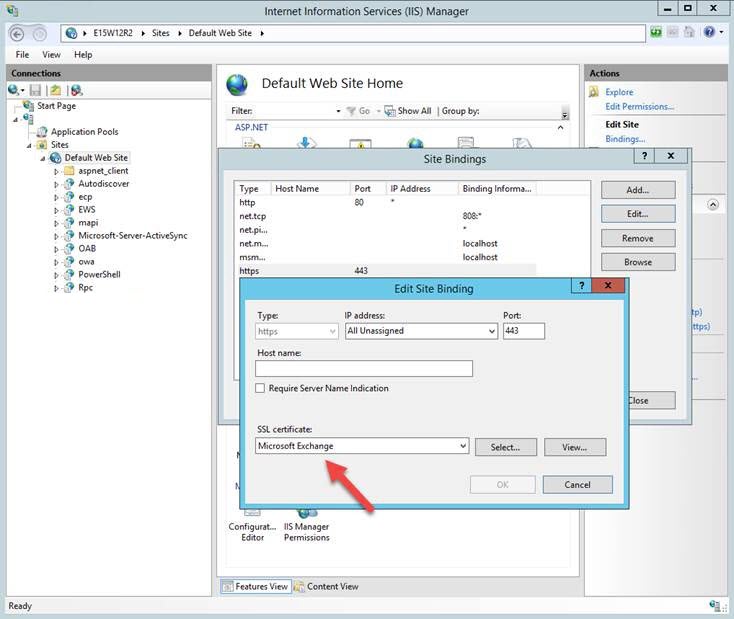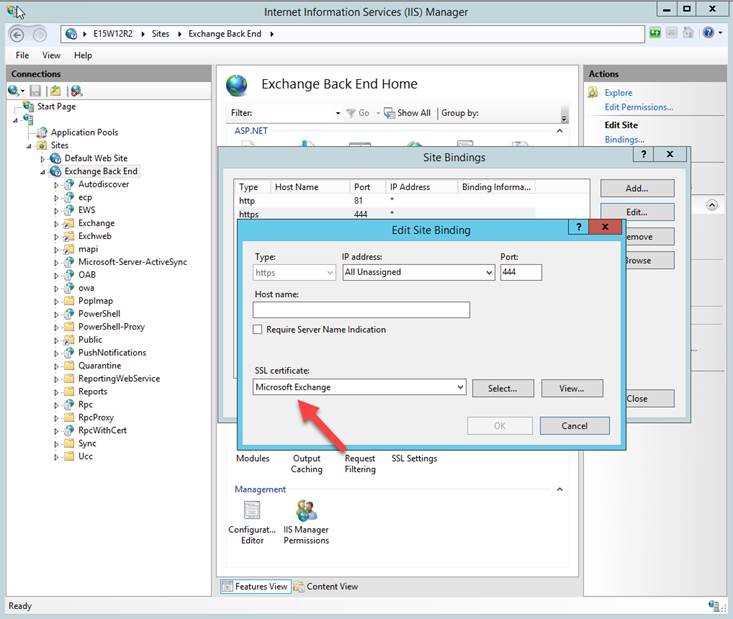Symptoms
When you log in the Exchange Admin Center or Outlook on the web (Outlook Web App) in Microsoft Exchange Server 2016 or Exchange Server 2013, you get a blank page. When this issue occurs, event ID 15021 may be logged.
Cause
This issue occurs if the SSL binding on 0.0.0.0:444 has one of more of the following issues:
-
The binding is installed incorrectly
-
The binding doesn’t have a certificate assigned.
-
The binding contains incorrect information.
For example, this issue occurs if the certificate hash of the binding is different from that of other bindings for application ID 4dc3e181-e14b-4a21-b022-59fc669b0914.
Resolution for Exchange Server 2013
To resolve this issue, install the following cumulative update:
2961810 Cumulative Update 6 for Exchange Server 2013
Workaround
-
On the CAS server, open Internet Information Services (IIS).
-
Expand Sites, click Default Web Site, and then click Bindings on the Actions pane.
-
In the Site Bindings dialog box, open the binding for https on IP address * and port 443.
-
Verify that a valid SSL certificate is specified for the site. If not, specify a valid SSL certificate, for example the Microsoft Exchange certificate, and restart the IIS service by running the following command in the command-prompt window:IISRESET /NOFORCE
-
On the mailbox server, do the same verification for the Exchange Back End site.
Status
Microsoft has confirmed that this is a problem in the Microsoft products that are listed in the "Applies to" section.