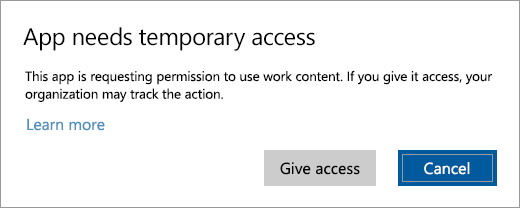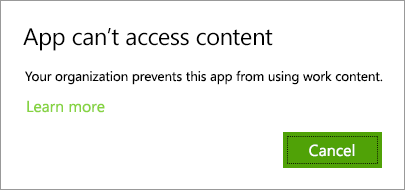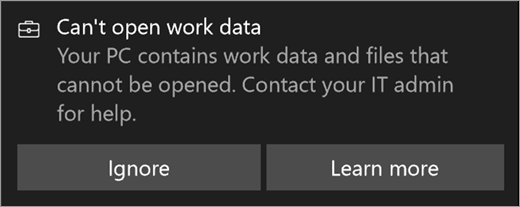Windows Information Protection is a feature that organizations use to protect your work or school data by encrypting it and separating it from your personal data.
Often, data is automatically classified as work because of your organization’s policies. If you try to use work data in a way that is not allowed by your organization, then you will see one of the following messages depending on your organization's policies:
How to tell the difference between work and personal files
There are two ways to tell the difference between work and personal files:
-
In File Explorer, in the File ownership column, you’ll see the name of your organization.
-
If you’re viewing a work website in Microsoft Edge, you’ll see a briefcase symbol at the top right of the page.
How to manually classify a file as work or personal
If a file is incorrectly classified as work or personal, then some organizations allow you to manually fix the classification.
If your organization allows it, press and hold (or right-click) the file, and then select File ownership > Personal to change a work file to a personal file
Conversely, change a personal file to a work file by selecting File ownership > Work.
What to do if you can't open work data
You might see this message on your work PC:
It means you can't open one or more work files because the encryption keys are not available. This scenario typically happens if the operating system partition is wiped and work files are stored on another partition or drive.
To restore access to your work files, you must contact your IT administrator or your organization's help desk.
If you don't need access to your work files anymore, just select Ignore in the message.
Note: If you need additional help with fixing a file classification, contact the administrator for your organization.