Switch organizations in your work or school account portal
In your account or access portals, such as the My Account portal for your organizational accounts, you can switch to other organizations you might work with to manage your account information in those other organizations.
The organization switcher is available in the following portals:
Switching organizations is not available for My Sign-ins, Security info, or My Groups.
Important: The password you use to sign in to your home organization is the one used to sign you in to other organizations. Please be aware that:
-
If you're signed in to an organization that isn't your home organization and then select Password on the My Account Overview page or other places where it appears, you are immediately switched back to your home organization.
-
In the My Staff portal, if you switch to another organization, you'll only have access to My Staff if you are enabled for My Staff in that organization.
Switch organizations
Here's how to switch to another organization. This example uses the My Account portal, but the switcher icon and placement are similar in other portals, too.
-
Sign in to the My Account page with your work or school account.
-
Select the organization switcher at the top of the page, next to your account photo.
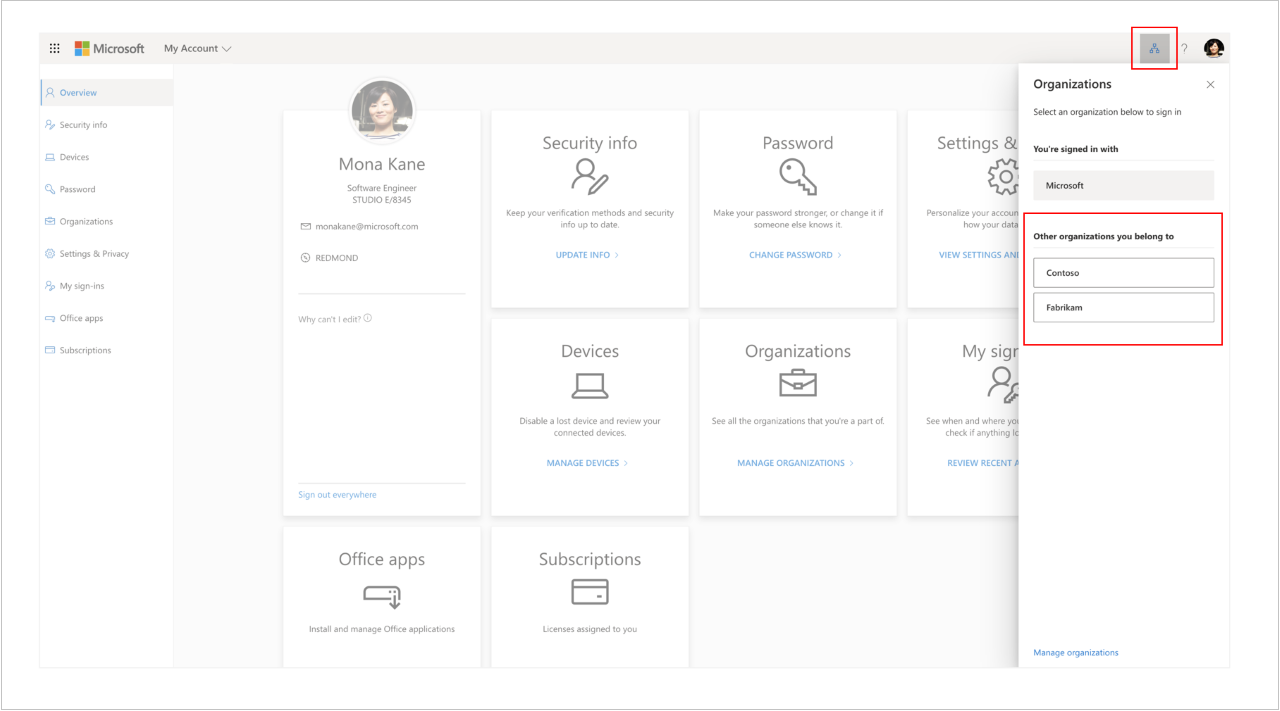
-
Select the organization to which you would like to switch. You'll automatically be switched to the organization you selected.
-
If the organization you selected has additional security requirements, you might be prompted to provide an additional piece of security information.
After switching
After you switch organizations, all portal pages will reflect the organization you selected.










