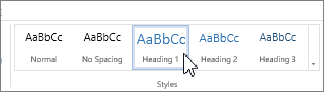The simplest way to add a heading in your document is to apply a heading style.
If your document is open for editing
-
Highlight the text you want to use as a heading.
-
On the Home tab, in the Styles section, choose your heading style.
If you haven't already opened your document for editing
-
Select Edit Document > Edit in Word for the web.
-
Type your heading and keep your cursor on that line.
-
Select Home, and then choose the heading style you want in the Styles gallery.
Tip: If you don't see the style you want, click the down arrow next to the Styles gallery to expand the gallery.