If your organization uses the Kanban Method to track and monitor work items, you can add a Kanban board from Visual Studio Team Services (VSTS) as a tab to any channel.
To add a Kanban tab, click Add a tab
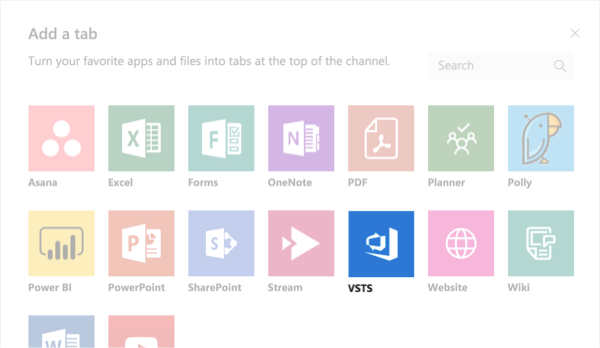
If this is your first time using VSTS in Teams, you'll be prompted to install it. Just click Install.
Click Select account to pick a VSTS account. Sign in, select an account when prompted, and click Continue.
Back in the VSTS dialog box, fill in the Team Project, Team, and Backlog Level fields.
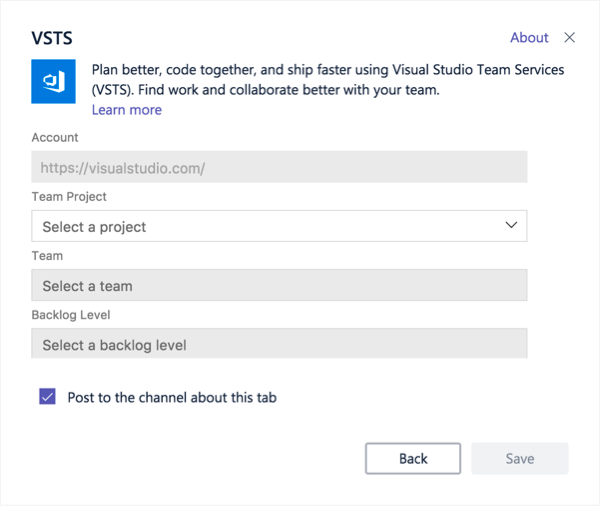
Check the Post to the channel about this tab box to tell everyone about your new VSTS Kanban board tab.











