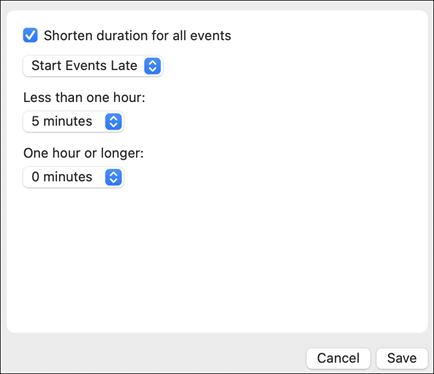You can now have Outlook end your events a few minutes early or start them a few minutes late. This can help you build in travel time between events or add buffer time if other events go a bit long. You can choose a different duration for events under one hour and over one hour.
This feature is set up per email account. If you have more than one, be sure to set the start and end time settings for the ones you want.
-
From the menu bar, select Outlook > Preferences
-
Select Calendar
-
Click the Configure button next to Shorten duration for all events
-
Mark the Shorten duration for all events checkbox
-
Use the drop-downs to select the number of minutes for events less than one hour and one hour or longer
-
Click Save
See Also
Make your Outlook events shorter automatically (Windows, Web)