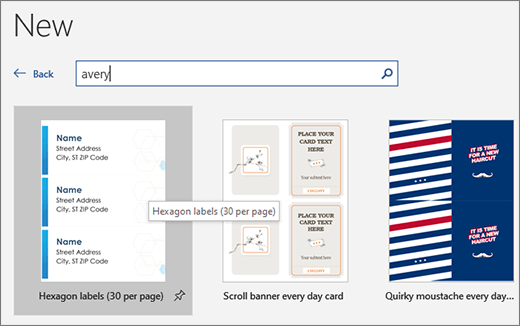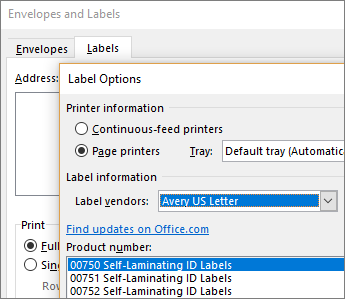The Avery step-by-step wizard is now retired, but here are other ways to create Avery labels and cards.
Word templates
To find a variety of Avery-compatible templates in Word, go to File > New, and type Avery in the Search box. Templates for Avery-compatible return address labels, CD labels, gift tags, name badges, and more will appear.
Label options
To format Avery-compatible labels, go to Mailings > Labels. Select Options, and choose Avery US Letter or Avery A4/A5 for A4/A5-size paper in the Label vendors box. Choose from the list of products.
For details about making labels in Word, see Create and print labels.