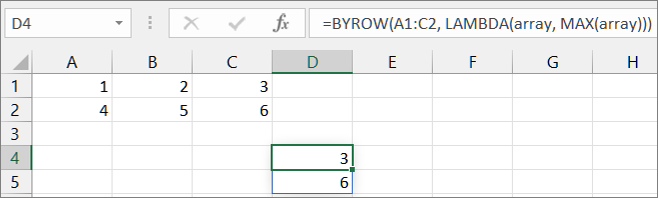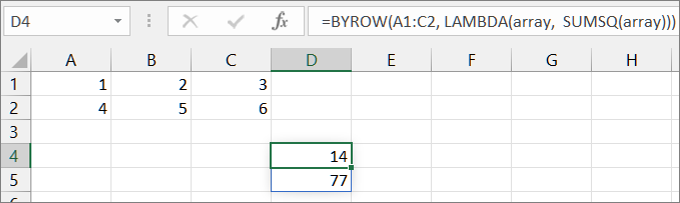Applies a LAMBDA to each row and returns an array of the results. For example, if the original array is 3 columns by 2 rows, the returned array is 1 column by 2 rows.
Syntax
=BYROW(array, lambda(row))
The BYROW function syntax has the following arguments:
-
array An array to be separated by row.
-
lambda A LAMBDA that takes a row as a single parameter and calculates one result. The LAMBDA takes a single parameter:
-
row A row from array.
Errors
Providing an invalid LAMBDA function or an incorrect number of parameters returns a #VALUE! error called "Incorrect Parameters".
Not providing a LAMBDA function or anything but a single value returned from the LAMBDA function returns a #CALC error.
Examples
Example 1: Returns the maximum value of each row of data
Enter the sample data into cells A1:C2, and then copy the formula into cell D4:
=BYROW(A1:C2, LAMBDA(array, MAX(array)))
Example 2: Returns the sum of the squared values for each row of data using the SUMSQ function
Enter the sample data into cells A1:C2, and then copy the formula into cell D4:
=BYROW(A1:C2, LAMBDA(array, SUMSQ(array)))