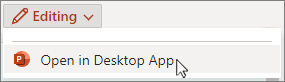-
On the Design tab, choose the
-
Select Colors and choose Customize Colors.
-
Select the arrow next to Hyperlink, choose a new color, and select Save.
-
Go to View > Slide Master.
-
Select Colors > Customize Colors.
-
Select the color box next to Hyperlink, choose a new color, and select Save.
Changing the color of hyperlinks isn't currently possible in PowerPoint for the web. You can, however, change the color of hyperlinks in the PowerPoint desktop app.
-
To open the desktop app, at the top of the ribbon, select Editing > Open in Desktop App.
Don't have the PowerPoint desktop app? Try or buy Microsoft 365.