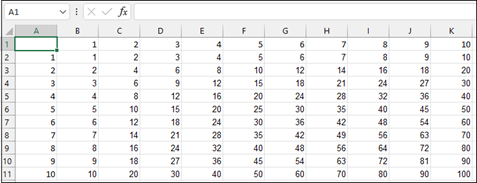Let's say you want to help a child to better understand math concepts by creating a multiplication table.
-
Enter numbers 1-10 in cells A2 to A11 and again in cells B1 to K1.
-
Enter this formula in cell B2. The $ locks the value for the header row and the formula multiplies it by the value in the row.=$A2*B$1
-
Copy cell B2.
-
Select the range B2:K11.
-
Paste the formula into those cells (Crtl + V).