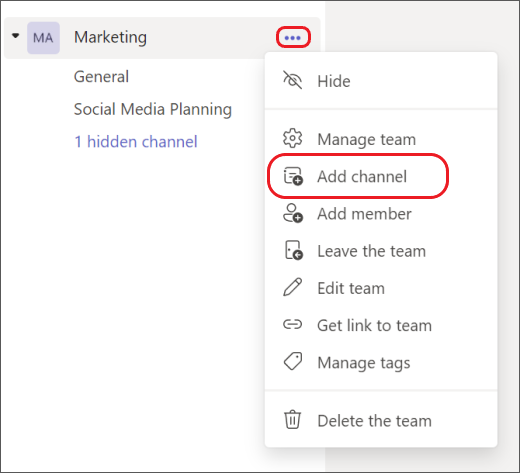Create a shared channel if you want to work with people inside and outside your team or organization.
Only team owners can create shared channels. As the team owner who creates the shared channel, you become the channel owner, and the channel inherits labels from the host team.
Note: Create shared channels from Teams for desktop or web. The Teams mobile app doesn’t support creating shared channels.
Create a shared channel
Note: You can't change a shared channel into a standard or private channel and vice versa. Once you create a shared channel, you can't change the host team.
-
Go to the team you want to create the shared channel for and select More options
-
Enter a name and description for your channel.
-
Under Privacy, select the down arrow on the right, and then choose Shared - People you choose from your org or other orgs have access. Then select Create.
Note: The default setting is Share this channel with everyone on the team.
-
Type the names of the people in your org you want to add to the channel and select from the list. To add people outside your org, type their email addresses and select from the list. Then select Share.
-
To change a Member to an Owner, select the down arrow to the right of Member, and choose Owner. Then select Done.
Note: People from outside your org can only be members of a shared channel.
Note: If you're a team owner and don’t see an option to create a shared channel, check with your admin.
Note: Admins must enable B2B direct connect before you can add people outside your org to a shared channel. To learn more, see Collaborate with external participants in a channel.
Want to learn more? See First things to know about channels.