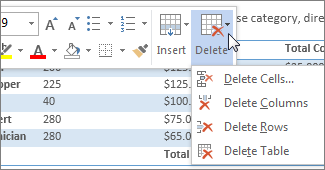Delete cells, columns, or rows in a Word table by using the right-click menus.
If you want to delete an entire table, see Delete a table.
-
Right-click in a table cell, row, or column you want to delete.
-
On the Mini toolbar, click Delete.
-
Choose Delete Cells, Delete Columns, or Delete Rows.
Tip: You can delete the contents of a table row or column without deleting the table structure. To do this, select the row or column and then press the Delete key.