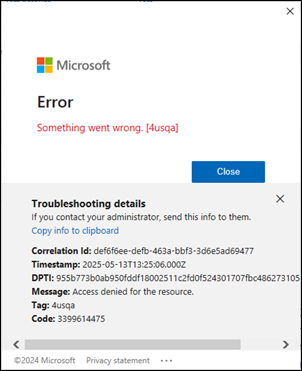Last Updated: May 14, 2025
ISSUE
Starting around May 7, 2025, some users that open classic Outlook get sign in errors like the following:
Error
Something when wrong. [4usqa]
Something went wrong
We couldn’t sign you in. If this error persists, contact your system administrator and provide the error code CAA2000B.
AADSTS500014: The service principal for the resource is disabled.
Some users that open Outlook for Mac get sign in errors like the following:
Error
Something when wrong. [49dvs]
Initial support cases indicate the issue was caused by a disabled service principal for resource ID: 40775b29-2688-46b6-a3b5-b256bd04df9f.
STATUS: FIXED
This issue has been fixed by a change in the service on May 14, 2025. Restart Outlook to pick up the change. For more specifics, please go to the incident in the Microsoft 365 Service Health Dashboard as EX1072812.
To mitigate the issue, enable users to sign-in for the Microsoft Information Protection API, by doing the following:
-
Sign in to the Entra portal, Microsoft Entra.
-
Search for Information Protection or 40775b29-2688-46b6-a3b5-b256bd04df9f and in the search results, select Microsoft Information Protection API.
-
On the Microsoft Information Protection API page, set Enabled for users to sign-in to Yes.
-
Select Save to apply the changes.
ADDITIONAL RESOURCES
More Resources

Ask the experts
Connect with experts, discuss the latest Outlook news and best practices, and read our blog.

Get help in the community
Ask a question and find solutions from Support Agents, MVPs, Engineers, and Outlook users.

Suggest a new feature
We love reading your suggestions and feedback! Share your thoughts. We're listening.
See Also
Fixes or workarounds for recent issues in classic Outlook for Windows