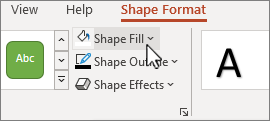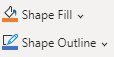-
Select a text box or shape, and then on the Shape Format tab that appears, select Shape Fill.
-
Select a Color, Picture, Gradient, or Texture and choose a fill you want.
Note: You can also select More Gradients or More Textures to create customized fills.
-
Select a text box or shape, and then on the Shape Format tab that appears, select Shape Fill.
-
Select a Color, Picture, Gradient, or Texture and choose a fill you want.
Note: You can also select More Gradients or More Textures to create customized fills.
-
Select a text box or shape, and then on the Shape tab that appears, select Shape Fill.
-
Select a Color, Picture, Gradient, or Texture and choose a fill you want.
Note: You can also select More Gradients or More Textures to create customized fills.