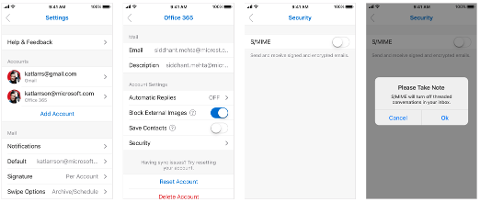S/MIME settings are specific to accounts. The setting screen is where S/MIME is enabled.
By toggling S/MIME to ON, this enables the feature, and allows the sign, encrypt, and sign + encrypt options to show up in the compose window. Without this feature enabled, S/MIME will not function.
To turn s/mime on:
-
Go to the specific account, and tap on the account.
-
Under the security option, there will be an option to switch s/mime on/off If this option (security) is not on, .pfx files will not be able to be installed.
Important: Turning on S/MIME will turn off threaded conversations across the app. If users want to resume threaded conversations, S/MIME must be turned off.