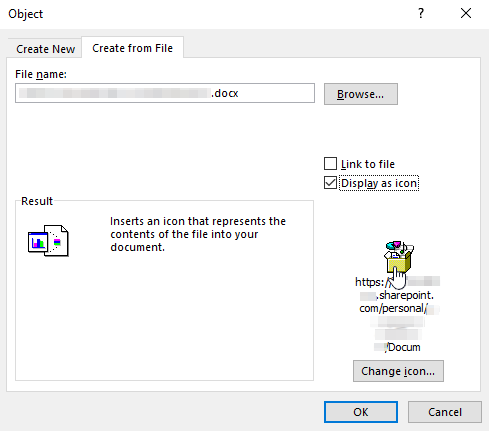Important: Support for Office 2016 and Office 2019 ended on October 14, 2025. Upgrade to Microsoft 365 to work anywhere from any device and continue to receive support. Get Microsoft 365
Symptoms
In Microsoft Excel 2019, when you try to insert a file that's located on a OneDrive for Business locally synced folder and you select the Display as icon check box, the wrong icon is displayed.
STATUS: WORKAROUND
Use the Change Icon button to manually assign an icon to the inserted object.
More Resources

Ask the experts
Connect with experts, discuss the latest Excel news, updates, and best practices, and read our blog.

Get help in the community
Ask a question and find solutions from Support Agents, MVPs, Engineers, and other Excel users.

Suggest a new feature
We love reading your suggestions and feedback! Share your thoughts. We're listening.