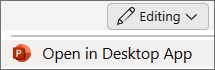If you have a lot of data to chart, it's easiest to create your chart in Excel, then copy it into your presentation, linked to the original Excel file:
-
In Excel, select the chart, and then on the Home tab, select Copy.
-
On your PowerPoint slide, on the Home tab, select Paste >
-
After the chart appears on your slide, you can move or resize it as needed.
See Also
If you have a lot of data to chart, it's easiest to create your chart in Excel, then copy it into your presentation, linked to the original Excel file:
-
In Excel, select the chart, and then on the Home tab, select Copy.
-
On your PowerPoint slide, on the Home tab, select Paste >
-
After the chart appears on your slide, you can move or resize it as needed.
See Also
Linking to an Excel spreadsheet isn't currently possible in PowerPoint for the web. You can, however, link to an Excel spreadsheet in the PowerPoint desktop app.
-
To open the desktop app, at the top of the ribbon, select
Don't have the PowerPoint desktop app? Try or buy Microsoft 365.