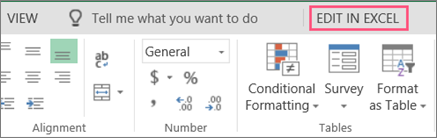Equations aren’t supported in Excel for the web. Because Equation Editor isn’t available in Excel for the web, you won’t be able to insert them. When you open a workbook that has equations, they won’t be shown.
If you have the Excel desktop application, you can use the Open in Excel button to open your workbook to view and insert equations there. Here’s how:
Click Open in Excel and view or insert an equation.
For news about the latest Excel for the web updates, visit the Microsoft Excel blog.
For the full suite of Office applications and services, try or buy it at Office.com.