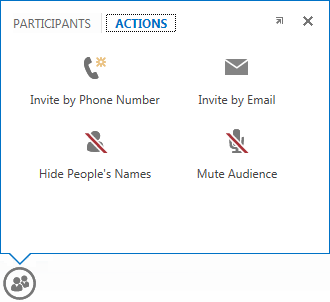During a Lync Meeting, you might have a situation that requires input from someone who isn’t a part of the meeting. You can contact the person right away to join the meeting by sending an email invitation. If the person is available and accepts your invitation to join the meeting, you can quickly get the input you need.
-
Point to the People icon, and select ACTIONS.
-
Select Invite by Email, and copy the meeting join information from the Invite by Email dialog box. This includes both the meeting link and the information to dial into the meeting.
-
Paste the information into an email message, and send it to the people you want to invite to the meeting.
Important: The option to invite someone by phone number is not available with Office 365 operated by 21Vianet.