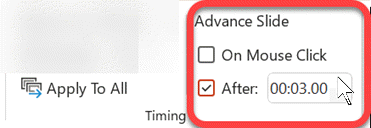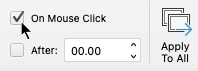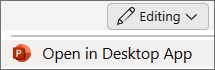By default, transitions occur after you click the mouse, but you can change that:
-
After you choose a transition effect, on the Transitions tab, clear the On Mouse Click check box.
-
Select the After check box, then specify a time (in seconds) that you want to elapse before the transition occurs.
By default, transitions occur after you click the mouse, but you can change that:
-
After you choose a transition effect, on the Transitions tab, clear the On Mouse Click check box.
-
Select the After check box, then specify a time (in seconds) that you want to elapse before the transition occurs.
Automating transitions isn't currently possible in PowerPoint for the web. You can, however, make transitions automatic in the PowerPoint desktop app.
-
To open the desktop app, at the top of the ribbon, select
Don't have the PowerPoint desktop app? Try or buy Microsoft 365.