Inclusive meetings have become more complicated to manage for hybrid and all-remote meetings but there are methods and tools that can be used to elevate accessibility.
Make shared content easy to access and read

Content that is critical to a job function should be easy to access and to read.
-
Consider using SharePoint document libraries to store shared content in an accessible place for all team or project members.
-
Alternatively, files can be uploaded and managed directly in OneDrive.
-
In addition to keeping shared content in a known and secure place, consider using the content accessibility checker for email messages, documents, and spreadsheets.
Ensure voices are heard and understood

Teams can detect what’s said in a meeting and can provide live captions. This feature is helpful for many people, not just those who may be hard of hearing.
-
Consider people in your meeting who may be experiencing background noise, have a poor internet connection, or are still in the process of learning the preferred language in the workplace.
-
Encourage everyone to take turns sharing their ideas by using the raise your hand feature.
Add a dial in number to all meetings
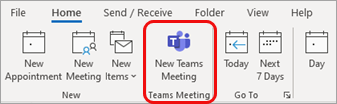
Even for meetings that are intended to be in-person meetings, including a dial-in number can be helpful if a key participant cannot attend in person or for participants who have an unreliable internet connection.










