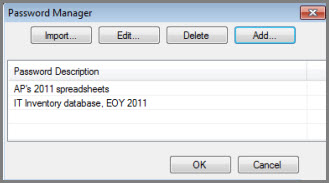If you're comparing versions of Access databases that are password-protected, you can avoid having to type the password each time those files need to be opened. You do this by using passwords that you can have Microsoft Database Compare store on your computer.
-
Click Passwords. The Password Manager dialog box appears.
-
Click Add.
-
Enter and confirm your password, and add a description if you want.
If you have a lot of passwords for your files, you can create and import a text file that contains your passwords.