Manage shared channels in Microsoft Teams
As a shared channel owner, you can manage owner roles, member roles, channel settings, and more.
Manage channel owners and members
Go to the shared channel you own, and select More options 
From Manage Channel, you can:
-
Select a Role for each person. You can only change a Member to an Owner if they’re in your org.
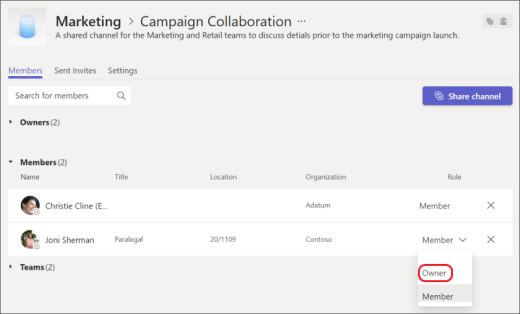
-
View the number of Members in a team. Select the number to the right of the team to view the members.
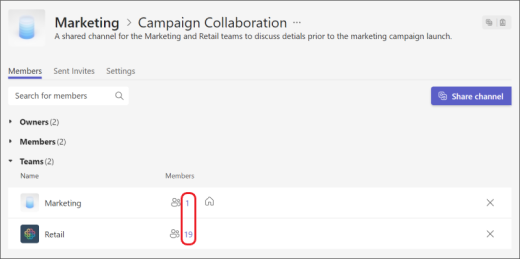
-
Remove members or remove teams.
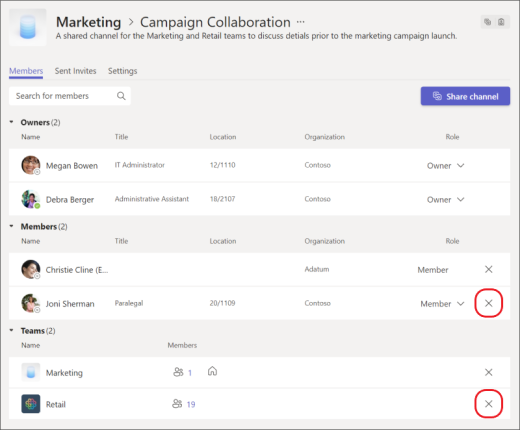
Manage channel settings
-
Go to a shared channel you own, and select More options

-
Select Settings.
You can manage Member permissions, @mentions, and Fun stuff.
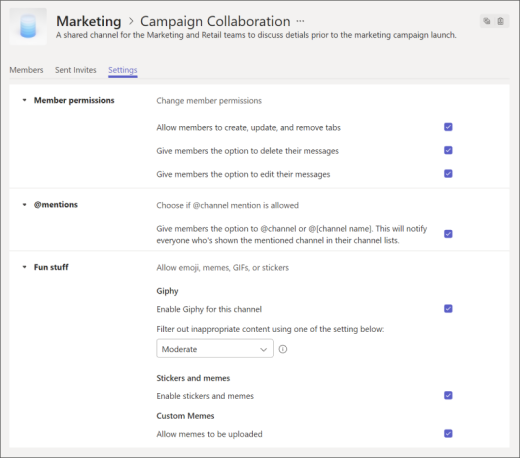
Delete a shared channel
Go to the shared channel you own, and select More options 
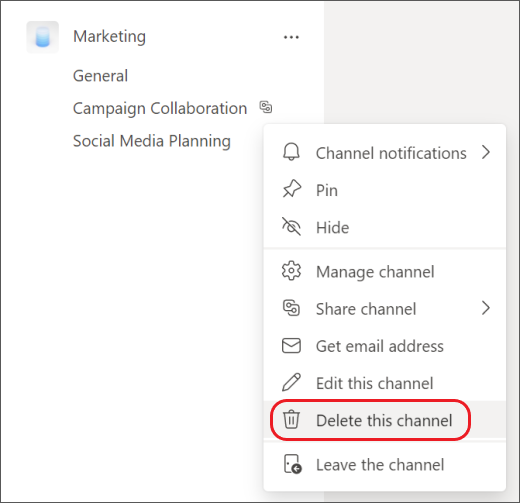
Restore a deleted shared channel
-
Go to the host team for the shared channel, and select More options

-
Select Channels > Deleted > Restore.
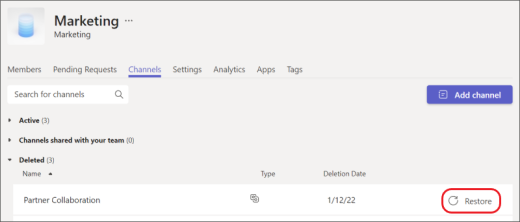
Want to learn more? See First things to know about channels.
Related topics
As a shared channel owner, you can manage owner roles, member roles, channel settings, and more.
Go to the shared channel you own, and tap the name of the channel at the top of your screen.
From here, you can:
-
Manage the channel name
-
Manage the channel description
-
Manage the channel members
-
Show or hide the channel in the teams list
-
Pin or unpin the channel
-
Search in the channel
-
Leave the channel
-
Delete the channel










