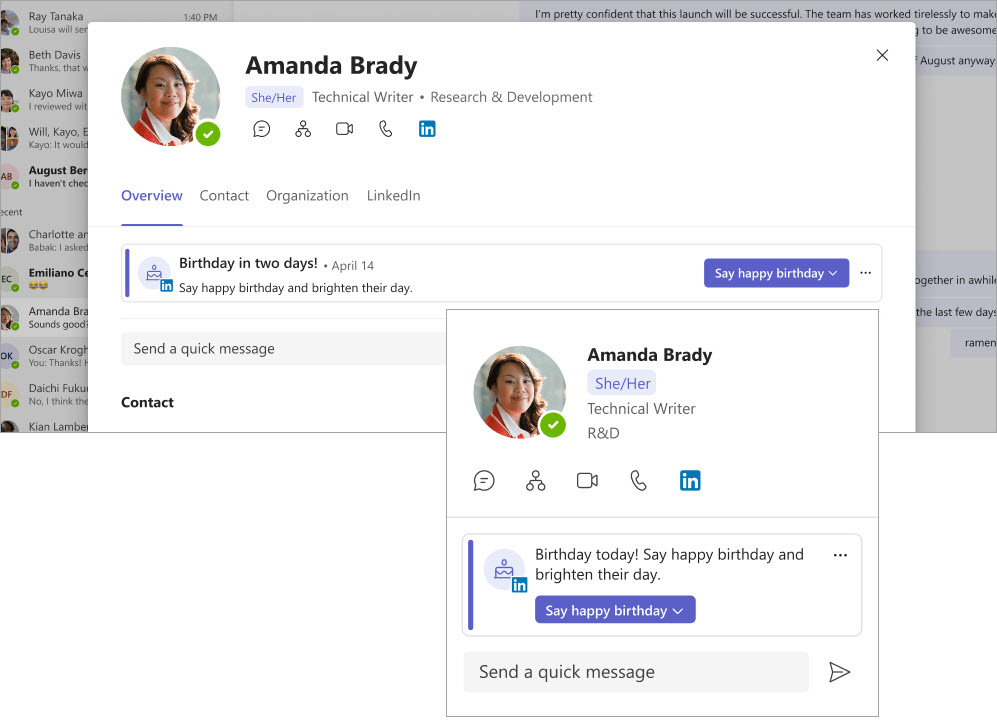This article describes what kind of notifications and insights you can see about people in your organization within Microsoft 365 apps, and what kind of information others can see about you in the form of notifications. It also describes where the information is from, and how to turn certain notifications off.
To help you know more about people in your organization, Microsoft 365 sometimes surfaces information such as birthdays, career changes, or pending meeting invites in apps like the new Outlook, Microsoft Teams, and Microsoft 365 Feed. You may see multiple notifications on a person's profile card. See Types of insightsfor details.
Note: The notifications listed in this article aren't available in the classic version of Outlook. Switch to the new Outlook to experience all notifications.
Here are examples of birthday notifications on profile cards in Teams:
In Outlook, you may see an outlined ring around a colleague's profile picture, indicating there's an insight available.
Types of insights
Information from Outlook
-
Automatic replies (out of office): When you set an auto-reply in Outlook, the information will show on your profile card across Microsoft 365 apps.
-
Emails with reactions: When you send an email that has received at least seven reactions from recipients, colleagues who have access to the email can navigate to it from your profile card.
Information from Teams
-
Status message: When you set a status message in Teams, the information may appear in other Microsoft 365 apps, like Outlook.
-
Announcement: When you post an announcement to a Teams channel, members of that team channel will be able to view and navigate to that announcement from your profile card.
Information from Viva Insights
If your organization has enabled Viva Insights, nudges like pending RSVPs on calendar invites and suggested tasks can surface in Microsoft apps.
-
Pending RSVP: When you invite someone to a meeting using Outlook or Teams, the invited person can see the information on your profile card. Learn more about pending RSVP.
Opting out
You can prevent information from Viva Insights from showing in Microsoft apps by opting out of Viva. See opt in or out of features to learn more.
Information from LinkedIn
If your organization has enabled LinkedIn information in apps and services and you have connected your work or school account with your LinkedIn account, the following LinkedIn information can show in the form of notifications in Outlook, Org Explorer, and Microsoft 365 Feed:
-
Birthday
-
Educational history
-
Employment history
-
Pending invitation to connect on LinkedIn
-
Position updates
-
Posts and videos you share on your LinkedIn profile
-
Suggestion to connect with others in your network through your LinkedIn profile
-
Work anniversary
Note: LinkedIn information in Microsoft 365 is subject to LinkedIn visibility settings. Learn more about LinkedIn in Microsoft apps.
Opting out
You can prevent LinkedIn information from appearing in Microsoft apps by:
Note: If your LinkedIn settings allow it, your public profile will still be visible in Microsoft applications after you disconnect your accounts. You can limit the visibility of your public profile information as it appears in other people's profile card views. Learn more about your off-LinkedIn profile visibility and how to adjust these settings.
Updates from relevant documents in Word, Excel, and PowerPoint
When colleagues within your collaboration network at your work or school have worked on or shared documents that might be relevant to your work, the information may show up on their profile cards. Document updates include edits, comments, mentions, replies, and shares.
Note: Information is personalized to you, and you can only see updates about documents you have access to.
Opting out
You can prevent Microsoft from calculating insights from your activity on documents and turning them into recommendations usable by your colleagues by disabling item insights. See disable item insights for more information.
Your personal notifications
Some notifications are only visible to you, on your profile card:
-
Suggestion to update your profile picture: If your organization allows you to edit your profile picture, a notification to do so may appear on your profile card.
How does Microsoft 365 know what is relevant?
Notifications and insights are personal to each user. The information you see may be different from what your colleagues will see.
The insights and information we show are based on signals that you and your colleagues send when you work in Microsoft 365. For example, when you and a colleague attend the same meetings or update the same document, it's a signal that you're likely to be working together. Other signals are who you follow, who you communicate with through email or in Teams, who your manager is, and who has the same manager as you.
I don't want others to see information about me in Microsoft apps. How do I turn off notifications about me?
You can prevent updates from Viva Insights, LinkedIn, and documents from showing in Microsoft apps. See the opt-out information in each section for details.
I don't want to see information about others in Microsoft apps
You may see less LinkedIn information about others if you disconnect your LinkedIn and Microsoft accounts.
You can prevent Viva insights from appearing in your Microsoft apps by opting out of Viva. See opt in or out of features to learn more.
I want to export data from my profile card
You can export information you've dismissed on a profile card, such as a notification to update your profile picture. See Export data from your profile card to learn more.