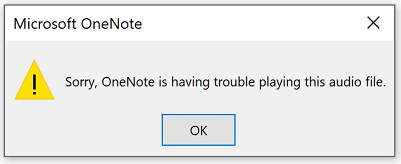Last Updated: September 2, 2019
ISSUE
When recording audio in one version of OneNote, the audio cannot be played in another version of OneNote. You receive the following error.
SCENARIO
You record audio using OneNote for Windows 10. You then try to play that audio in OneNote 2016 and receive the error Sorry, OneNote is having trouble playing this audio file.
STATUS: WORKAROUND
-
Right click the audio recording in OneNote.
-
Select Save As....
-
Choose Windows Media Player to listen to the file.
More Resources

Ask the experts
Connect with experts, discuss the latest OneNote news, updates, and best practices.

Get help in the community
Ask a question and find solutions from Support Agents, MVPs, Engineers, and OneNote users.

Suggest a new feature
We love reading your suggestions and feedback! Share your thoughts. We're listening.