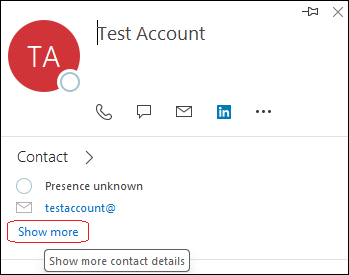Last Updated: May 16, 2024
ISSUE
When you display the small Outlook Desktop contact card and select Show more, the large card shows "Loading..." for a long time, then switches to "We couldn't open the profile card. Please try again later." Due to this behavior, you will not be able to see the organization and membership details.
This issue is primarily seen in GCC High and DOD tenants after updating to Version 2403 (Build 17425.20176).
STATUS: FIXED
This issue has been fixed by a change from the service. To pick up the change, restart Outlook Desktop. The change from the service went to GCC High and DOD on Current Channel and Monthly Enterprise Channel for builds 16.0.17301.15000 and higher.
WORKAROUND
If you urgently need to work around the issue, use the steps below to revert to the prior working build.
-
Open a Command Prompt window. In the Windows search box type Command Prompt, right click Command Prompt and select Run as administrator.
-
Paste the commands below into the Command Prompt window and press Enter after each:
-
cd %programfiles%\Common Files\Microsoft Shared\ClickToRun
-
officec2rclient.exe /update user updatetoversion=16.0.17328.20184
-
Additional Resources
More Resources

Ask the experts
Connect with experts, discuss the latest Outlook news and best practices, and read our blog.

Get help in the community
Ask a question and find solutions from Support Agents, MVPs, Engineers, and Outlook users.

Suggest a new feature
We love reading your suggestions and feedback! Share your thoughts. We're listening.