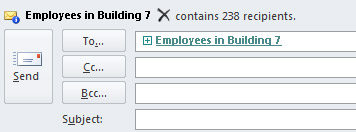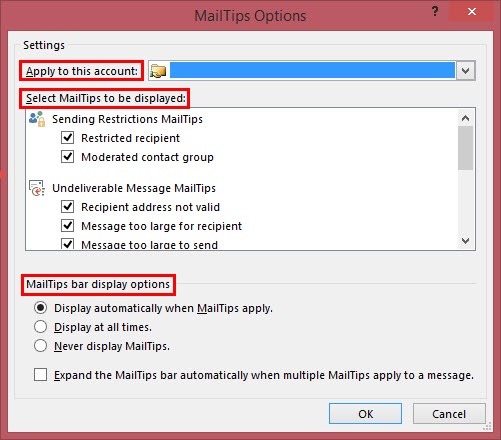Outlook includes MailTips, which help you avoid common, but potentially costly or embarrassing, mistakes. MailTips alerts can be triggered by actions including clicking Reply All to a large recipient list, sending sensitive information to someone outside your organization, or sending a message to someone who is out of office.
Note: This feature requires a Microsoft Exchange Server account. For more information see, Determine the version of Microsoft Exchange Server my account connects to.
Change MailTips options, or turn it off/on
By default, MailTips are turned on. To turn them off or back on, or make changes to the options do the following:
-
Open Outlook and select File > Options > Mail.
-
Under MailTips, click MailTips options.
-
Note: The MailTips section does not appear if MailTips are not available for your account.
-
If you have more than one Exchange Server account in your Outlook profile, click the account in the Apply to this account.
-
Under Select MailTips to be displayed, check or uncheck the options you want.
-
Under MailTips bar display option, choose how you want the MailTips to display. For example, if you want to turn it off, select Never display MailTips.