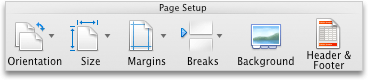Use the following procedure to remove a watermark from every sheet header in your workbook.
-
On the Layout tab, under Page Setup, select Header & Footer.
-
Select Customize Header, and then select the section of the sheet header in which the watermark appears.
-
Select the watermark, and then press Delete.
-
Select OK, and then select OK to close the Page Setup dialog.