This article discusses scenarios in which organizations might use Microsoft Office InfoPath and InfoPath Forms Services to improve business processes, such as expense reimbursement or insurance claim reporting.
The scenarios and companies that are discussed in this article are fictitious and are provided for illustration purposes only. To learn how InfoPath and InfoPath Forms Services have been used in real business environments, you can refer to actual case studies. Find links to more information about case studies in the See Also section.
In this article
Scenario 1: Expense reports
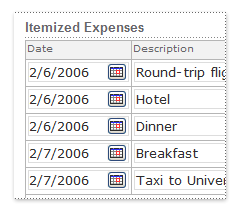
Many groups within A. Datum Corporation — including marketing, sales, and support consultants — incur and report work-related expenses.
The IT professionals at A. Datum Corporation want to use InfoPath and InfoPath Forms Services to streamline the expense reporting process within the company. In particular, they want to prevent data-entry mistakes and to eliminate the need for administrative staff to reenter data from the expense reports into another, separate database. A. Datum Corporation also wants to provide employees with a way to view the statuses of their expense reports online.
Before InfoPath
Although A. Datum Corporation used a Microsoft Office Excel workbook to generate expense reports, employees still used a manual process to submit expense reports. For example, an employee entered her expenses in an Excel workbook, and then printed the workbook. She attached a paper routing slip to the printed report, and then sent the report through interoffice mail to her manager.
After approving the report, the manager checked her name on the routing slip, and then sent the report to the accounting department through interoffice mail. If the accounting manager approved the report, then reimbursement checks were issued. For regional offices, weeks could pass between the time that the initial report was submitted and when the employee received her reimbursement check.
After InfoPath
As a result of switching from a paper-based process to an automated process that uses InfoPath and InfoPath Forms Services, A. Datum Corporation has reduced the time and money that it spent processing employee expense reports. Employees can now fill out their forms online and submit them electronically to their managers. After the managers approve the reports, they can route them electronically to the accounting department for final approval and reimbursement.
The benefits of switching to an InfoPath-based system include:
-
Online convenience Employees who have InfoPath installed on their computers can use InfoPath to fill out and submit an expense report form. Employees who do not have InfoPath installed on their computers can fill out and submit their expense reports by using a Web browser.
-
Offline support If employees fill out an expense report form in InfoPath, they can save their partially completed forms to their computer, work on the form offline, and then submit the completed form to the corporate network when they are reconnected. This is especially useful for employees who have intermittent or limited access to network resources or to the Internet, such as employees who travel frequently.
-
Increased accuracy Because the form template is designed to help ensure data integrity, fewer invalid entries occur. For example, employees use a drop-down list box to choose from a standardized list of expense categories, rather then having to remember and manually enter an expense category in the form.
-
Efficiency Employees are able to see the status of the approval process by viewing a page on the Microsoft Windows SharePoint Services site.
Scenario 2: Insurance claims
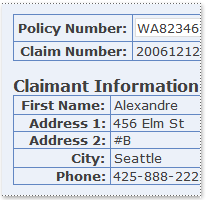
Humongous Insurance has a large, mobile workforce of more than 10,000 people, that includes sales people, claims adjusters, attorneys, IT staff, HR staff, and finance staff.
Humongous Insurance wants to use InfoPath and InfoPath Forms Services to allow customers, insurance agents, and related businesses to use online forms to process their insurance claims.
Before InfoPath
Before using InfoPath and InfoPath Forms Services, the employees at Humongous Insurance used a manual, paper-based claim process. After interviewing a customer, an agent would fill out a claim form by hand, and then fax the claim form to an adjuster. When the adjuster reviewed the information, she would often need to call the agent for clarification, depending on the print quality of the fax.
After InfoPath
The switch from a paper-based claim process to InfoPath and InfoPath Forms Services has allowed Humongous Insurance to connect customers, agents, and adjusters online.
For example, it is now possible for a Humongous Insurance customer to file a claim over the Internet by filling out a browser-enabled form. The customer can go to the Humongous Insurance Web site, establish her account, log on, and file a claim. After the customer submits the form, it is sent to the adjuster in an e-mail message, and a copy of the e-mail message is sent to the agent. The adjuster returns the form to the agent if additional information is needed. The automated system has reduced processing costs, shortened the time it takes to process claims, and increased overall customer satisfaction.
The benefits of switching to an InfoPath-based system include:
-
Convenience In addition to submitting claims by telephone, customers can submit claims by filling out a form on the Web. This allows customers to submit forms at their convenience, not just during standard business hours.
-
Increased accuracy Because the form template is designed to help ensure data integrity, fewer invalid entries occur. For example, customers or agents use a drop-down list box to choose from a standard list of claim types, rather then having to look up and manually enter a claim type in the form.
-
Efficiency In addition, the use of an integrated approval workflow allows the agent or adjuster to quickly see the status of the other parties working on the claim. Although the staff at Humongous Insurance previously used a clearly defined workflow, their processes were paper-based. Therefore, agents and adjusters could not quickly determine the status of the claim without making a telephone call. Now, an agent, for example, can check the workflow status page on the SharePoint site where the form is stored to see whether the adjuster has completed the approval process.
Scenario 3: Permit applications
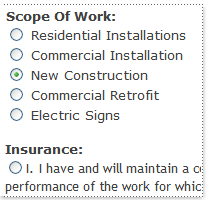
This agency is responsible for reviewing requests for permits that have been submitted by electrical contractors, and then for approving or denying those requests.
The Department of Building Inspections wants contractors to be able to fill out permit applications in a Web browser, so that the permit process is easier and more convenient.
Before InfoPath
Before using InfoPath and InfoPath Forms Services, the Department of Building Inspections used a manual, paper-based application process that resulted in redundant data entry. Contractors filled out paper forms at the government office. Clerks then sent the handwritten forms to a receptionist who entered the data into a database system. After the data was entered, the resulting entries were compared to the paper form to ensure accuracy. If invalid or unintelligible data were encountered, the form was returned to the contractor by mail, along with a second form that contained instructions for correcting the invalid entries.
After the contractor submitted a revised form, the updates were then entered into the database, and the new entries were checked for accuracy against the original and second forms. After the data was deemed valid, the approval process began. During the approval phase, an inspector either approved or denied the permit request based on various criteria. After the approval workflow was completed, the contractor was notified of the decision by mail.
After InfoPath
By moving from a paper-based permit process to an automated process that uses InfoPath and InfoPath Forms Services, the Department of Building Inspections is able to connect contractors, clerks, and inspectors online.
For example, when a contractor submits a permit application on the Department of Building Inspections Web site, the form data is submitted to a database that is located on the Department of Building Inspections' network. After the application is submitted, a new permit request automatically appears in a SharePoint site, where the receiving agent checks the information for completeness and digitally signs the application form to confirm receipt.
The benefits of switching to an InfoPath-based system include:
-
Online convenience Contractors no longer have to travel to the government office to apply for a permit. Contractors can now submit their permit request through the Web, by filling out a browser-enabled form in a browser, such as Firefox, Safari, or Internet Explorer.
-
Increased accuracy Because the permit form template is designed to help ensure data integrity, fewer invalid entries occur. For example, contractors use a drop-down list box to choose from a standard list of categories when they select the type of permit sought, rather then having to look up and manually enter the permit type in the form.
-
Better user experience After the data is submitted, a new permit request form automatically appears on the Department of Building Inspections intranet site. When a clerk opens a form, he sees the contractor’s company data and permit application data in the form.
Scenario 4: Inventory management
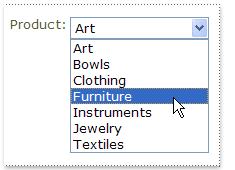
Wide World Importers buys from over 70 vendors located in 12 countries/regions. Because inventory held by these vendors is quite dynamic and seasonal, Wide World Importers wants to design InfoPath form templates that will allow them to easily and effectively query their suppliers about inventory.
Before InfoPath
Before using InfoPath and InfoPath Forms Services, Wide World Importers used a manual, paper-based survey process that resulted in redundant data entry. Buyers sent surveys by Global Express Guaranteed mail to overseas vendors. Vendors would mail back completed survey forms or fax them. Occasionally, they would telephone Wide World Importers with their responses. In rare cases, sales personnel collected survey results from the vendors in person. In general, months could pass before Wide World Importers received final survey results.
Almost every survey resulted in redundant data entry. The paper surveys were entered into a database by a secretary at Wide World Importers. The resulting database records were compared to the paper form to ensure accuracy. In the event of any invalid or unintelligible information, a follow-up interview was conducted with the vendor by telephone. If that was not possible, a request for clarification was sent by mail or fax. After Wide World Importers received corrected information, the data was finalized.
After InfoPath
Instead of submitting surveys to World Wide Importers by mail, vendors now submit the surveys by filling out browser-enabled forms on the Web. The data that vendors enter in the forms is immediately populated in an inventory database. As a result of switching to InfoPath and InfoPath Forms Services, Wide World Importers now enjoys the following benefits:
-
Online convenience With the InfoPath-based system, vendors can complete surveys by using a browser. Vendors no longer have to mail or fax the surveys back to Wide World Importers.
-
Timeliness In the previous, paper-based system, there was often a significant delay from the time vendors filled out the survey to the time that their responses were entered in the Wide Word Importer database. As a result, inventory estimates were often out-of-date. With an InfoPath browser-enabled form template, the data that vendors enter in the forms is immediately populated into the inventory database.
-
Increased accuracy Because the form template is designed to help ensure data integrity, fewer invalid entries occur. For example, vendors use a drop-down list box to choose from a standard list of categories when they select a product type, rather then having to look up and manually enter a product type in the form.
Scenario 5: Market research
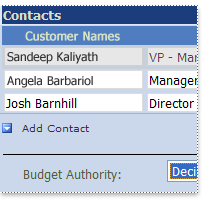
Proseware, Inc. is starting the development cycle for the next release of their flagship product. The development team decides to use InfoPath and InfoPath Forms Services to help with market research activities. During meetings with customers, the development team plans to use a form template to collect and record customer feedback. The purpose of the form is to keep a record of all interactions with customers to better understand customers' needs and to help ensure that the data that is collected is easily discoverable and reusable.
The form template will submit data directly to a database, which will allow employees to retrieve and analyze the collected data from many different meetings. Proseware, Inc. wants to store completed forms in a library on a SharePoint site.
Before InfoPath
Although members of the development team used to use Microsoft Office Word or Microsoft Office Excel to take notes when they gathered feedback from customers and partners, analyzing and disseminating that data often resulted in redundant data entry. Team members would write notes in freeform, and related information tended to get scattered within and between documents. When team members wanted to incorporate the information that they had collected into technical specifications, they spent a lot of time searching through nonstandard documents to find what they needed.
After InfoPath
The switch to a standard data collection process that uses InfoPath and InfoPath Forms Services allows the Proseware, Inc. development team to reduce time and money spent collecting, analyzing, and disseminating data internally.
When meeting with existing and prospective customers, members of the development team now use an InfoPath form to collect data about customer needs and ideas. The team uses a library on a SharePoint site to store and share forms. From this library, team members can fill out new customer data forms, review data in existing forms, export data from completed forms to Microsoft Office Excel 2003 or Microsoft Office Excel 2007, or merge the data from several forms into one form.
The benefits of switching to an InfoPath-based system include:
-
Consistent information The form template is designed to help ensure a consistent organization and formalization of information. The data that appears in lists on the form comes from standardized SharePoint lists and .xml files. For example, the entries in the Type of business list come directly from a predefined XML Schema that is used throughout Proseware, Inc. to standardize the exchange of business data among various systems.
-
Integration with existing systems When a form is submitted, it is automatically stored in a library on a SharePoint site. Data from within each form appears outside of the form, in columns in the library. This makes it easy for team members to find and sort form data in the library, without having to open each form individually.
-
Multiple views The customer data form includes views that address different needs, including separate views for recording customer information, team findings, research methodology, and additional resources. The form also includes a dedicated print view that summarizes data from the other views in one convenient, print-friendly format.










