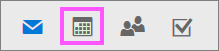We use calendars to keep track of upcoming events, appointments, and meetings. If you recall adding an item to your calendar, but can't remember what you added and for what date, don't worry. You can search calendars in Outlook on the web to find that item.

Note: If the instructions don't match what you see, you might be using an older version of Outlook on the web. Try the Instructions for classic Outlook on the web.
Search for an item in your calendar
When you’re viewing a calendar or calendars, you can search for an item by using a keyword or phrase.
-
At the bottom of the page, select Calendar
-
In the Search box, type a word or phrase. For example, you could enter the word "holiday" or a phrase such as "department meeting."
-
Press Enter or select the magnifying glass to search.
Outlook on the web searches all calendars you've currently selected. You can adjust the time range or the calendars you wish to search using the filters in the search box.
Your search results will appear as a list. Choose any event in the list to view it in the reading pane.
Note: To clear the search box and return to the standard calendar view, choose the back arrow next to the search box or click anything in the left navigation menu.
More information about calendar search
A calendar search looks in the following fields in the Events Details form:
-
Subject
-
Location
-
Body (where you type notes)
-
Attachments
-
Organizer (who sent the invitation to a meeting)
-
Attendees (people invited to a meeting)
Instructions for classic Outlook on the web
Search for an item in your calendar
When you're viewing a calendar, you can search for an item by using a word, a person's name, or a phrase. The search will check for your search terms anywhere in that calendar. If you have more than one calendar open, search will focus on the calendar that's currently selected.
-
Sign in to Outlook on the web, and then go to Calendar.
-
In the Search Calendar box, type a word, name, or phrase. For example, you could enter the word "holiday," the name of a coworker, or a phrase such as "department meeting."
-
Press Enter or choose Search Calendar
Your search results will appear as a list. Choose any event in the list to view it in the reading pane.
Note: To clear the search box and return to the standard calendar view, choose
More information about calendar search
-
A calendar search looks in the following fields in the Events Details form:
-
Subject
-
Location
-
Body (where you type notes)
-
Organizer (who sent the invitation to a meeting)
-
Attendees (people invited to a meeting)
-
Categories
-
-
As soon as you start typing in the Search Calendar box, a list appears of people you've corresponded with whose name matches the entered character. You can open and view the calendar of any person in the list who is part of your organization.
Based on the characters entered in the search box, the size of the drop-down list increases or decreases. If the characters can't be matched to a person, the list disappears and results are shown in the standard list view.