To set Skype Meetings options, go to More options
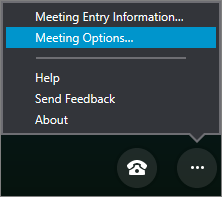
Choose the set of options you want, and then select OK when you're done.
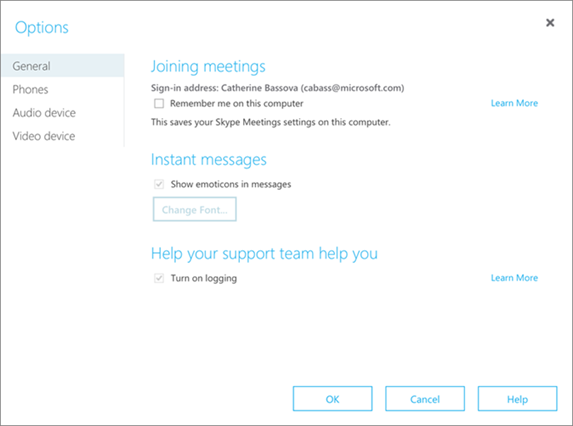
|
Option tab |
Description |
|
General |
|
|
Phones |
Set your preferences for joining meeting audio. Note: This option isn't available unless you select Remember me on this computer on the General tab. |
|
Audio device |
Set the audio device you prefer to use in Skype Meetings meetings. |
|
Video device |
Set the video device you prefer to use in Skype Meetings meetings. |











