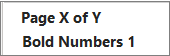-
On the Insert tab, select
-
Select a location such as Top of Page, Bottom of Page, or Current Position.
-
Scroll down until you see Page X of Y and select a style.
-
On the Insert tab, select
-
Select a page number location style.
-
Check Include Page Count.
Word for Mac doesn't directly support showing the total number of pages, but here is a workaround:
-
Double-click in the header or footer area to open it.
-
On the Header & Footer tab, select
-
Select the area next to the page number, type "of" and a space, and choose
-
Select Document Information, under Categories, and NumPages under Field names.
-
Select