Lync for iOS devices (iPhone and iPad) has become Skype for Business. This change brings a fresh new look and simplified controls to all the features and functionality you already know.
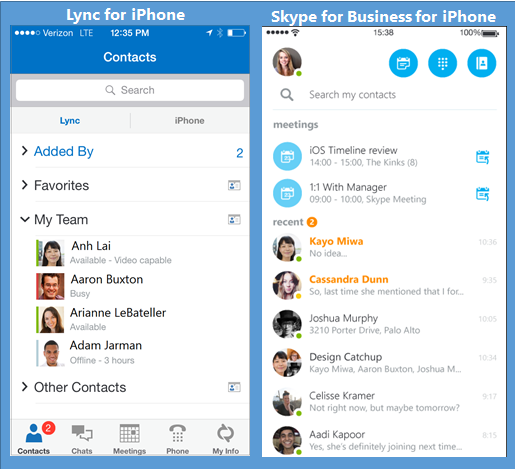
We realize that you have some questions about what the change means for you. Read on!
Why the change?
This evolution combines the ease and familiarity of Skype with the communication and collaboration features of Lync and enables you to conduct your business through an enterprise-grade secure platform using the devices you already have.
What's new in Skype for Business for iOS?
Skype for Business for iOS includes a new look and feel, at-a-glance view of your upcoming meetings and conversation history, easy call control, and other improvements. And, if your organization uses Skype for Business Server 2015, the ability to communicate with your Skype contacts using IM, audio call, and video call.
Note: In the initial release of Skype for Business for iOS, some features that were in Lync 2013 are not yet available. For more information, see Microsoft Knowledge Base article 3102247: Some Lync 2013 for iPhone/iPad features are missing in Skype for Business for iOS.
Will the update happen automatically?
You can go to the App Store to download Skype for Business. Once you download the app, swipe each page of apps until you see the Skype for Business icon.
Tap the Skype for Business icon to open the app.
Does Skype for Business run on all versions of iOS?
Skype for Business runs on iOS 8.0 and later. If you're using Lync on an earlier version of iOS, continue to use it.
I'm using Lync 2013 for iOS but my desktop has Skype for Business
The update to Skype for Business is available through the App Store to all users with iOS version 8.0 or later. To see which version you have, tap Settings (
I'm using Lync 2013 for iOS and my desktop also has Lync 2013
The update to Skype for Business is available through the App Store to all users with iOS version 8.0 or later. To see which version you have, tap Settings (
I'm using Lync 2010 for iOS and my desktop also has Lync 2010
You will not be able to update to Skype for Business.
I've never used Lync or Skype for Business on my iPhone or iPad. Where do I get it?
To use Skype for Business for iOS you need a Skype for Business or Lync account—typically the same user name and password you use when signing in at work or school. If you're already using the desktop version of Skype for Business, then you have a Skype for Business account. You can download it from the App Store. For more information, see Download, install, and sign in to Skype for Business for iOS devices.
I don't have an iPhone or iPad. Is Skype for Business available for Android or Windows Phone?
Skype for Business for Windows Phone is available now. See Sign in to Skype for Business on a mobile device for details. Skype for Business for Android will be available soon. See Skype for Business is coming to Android for more information.












